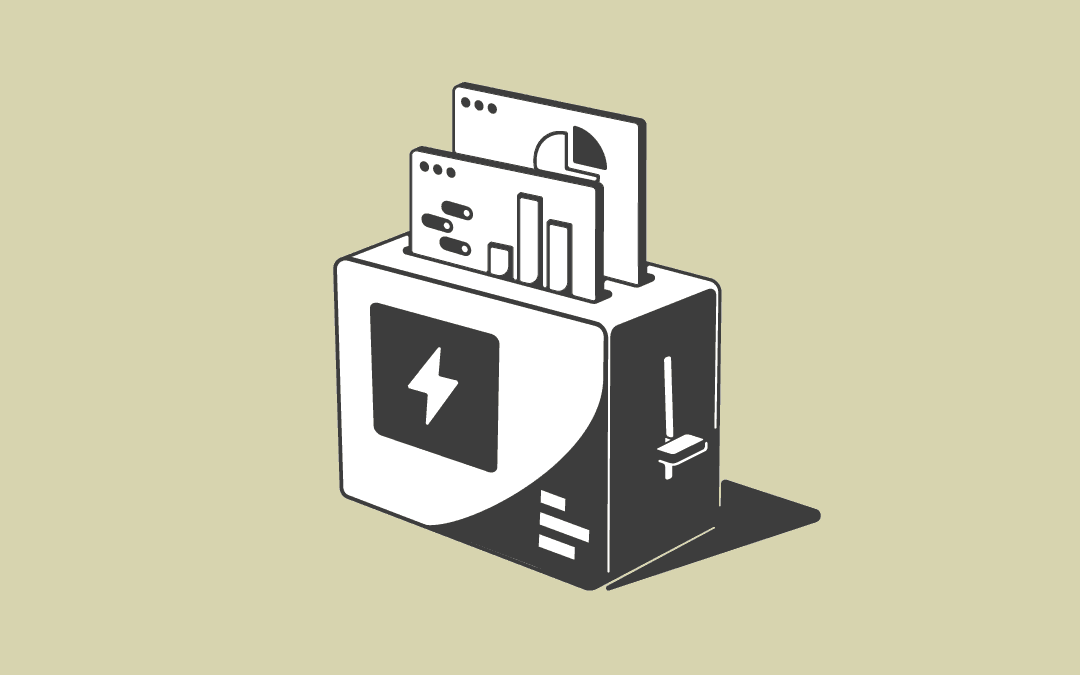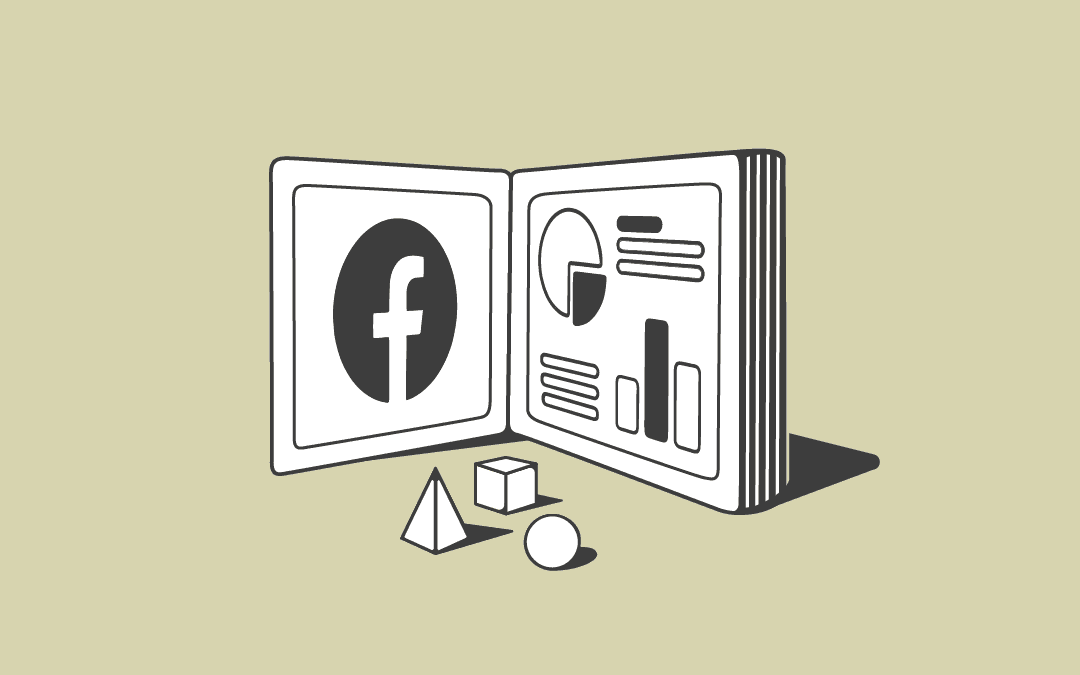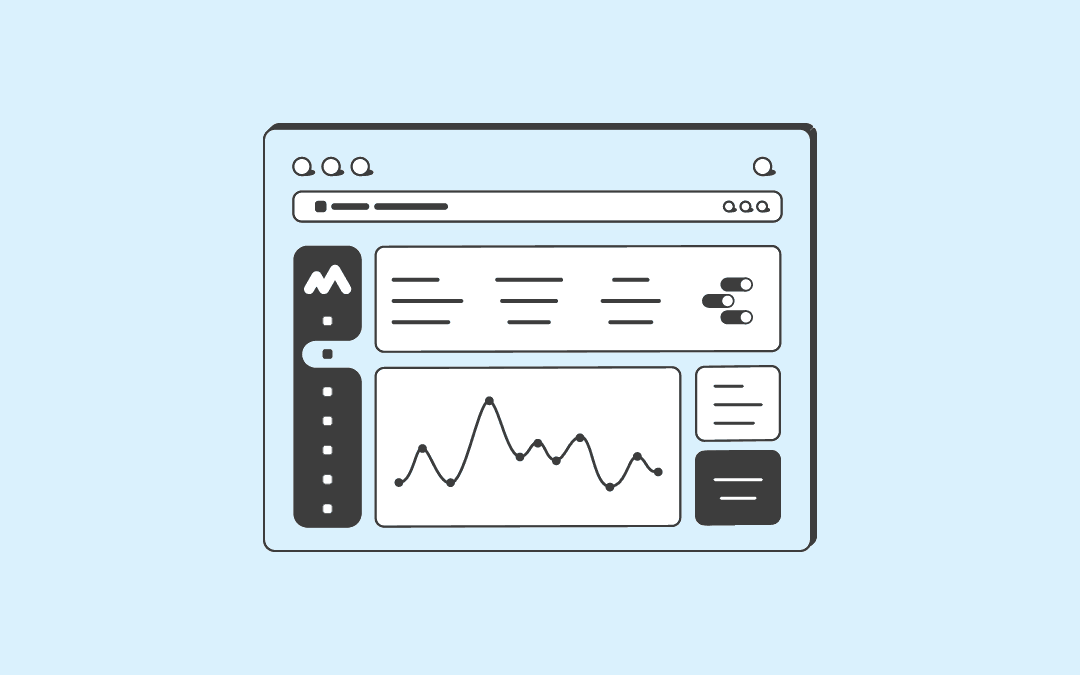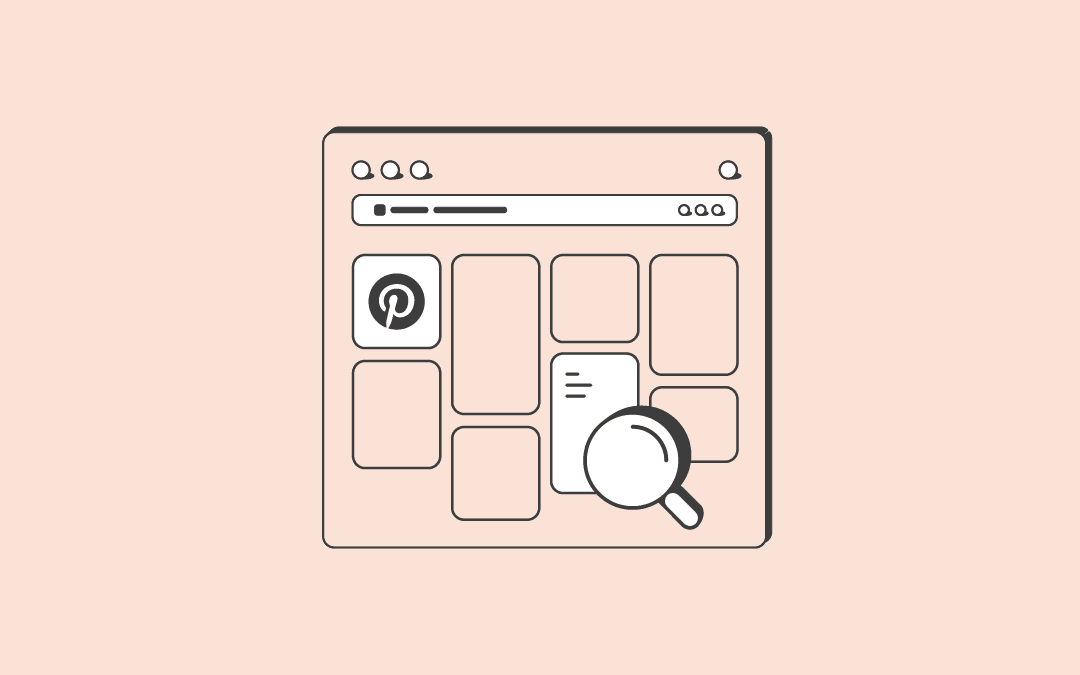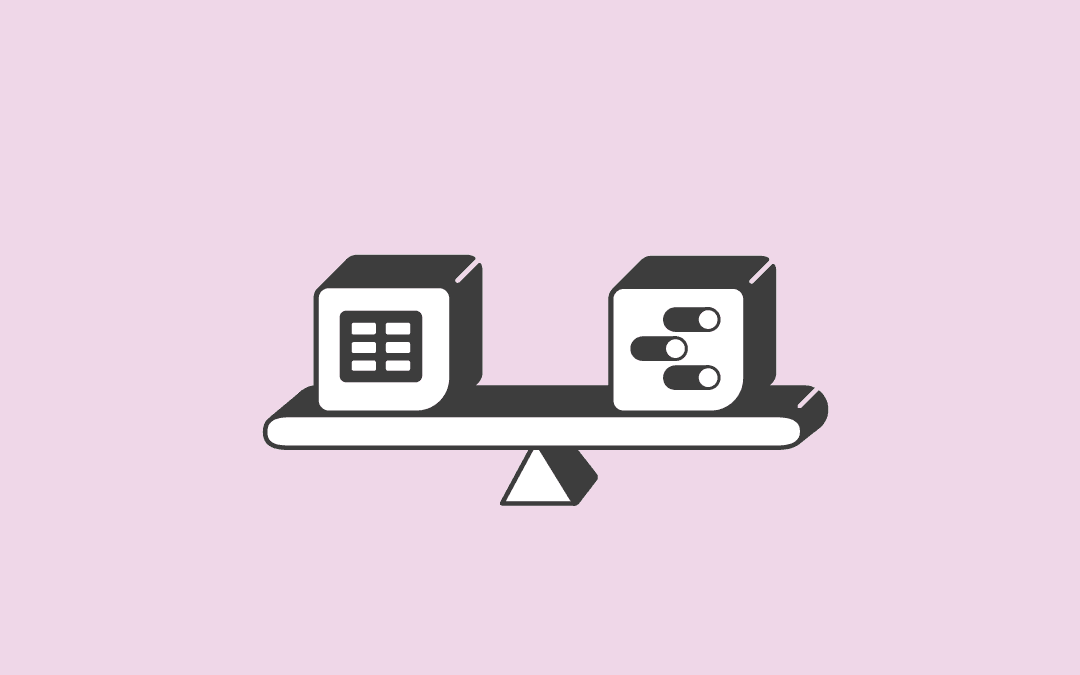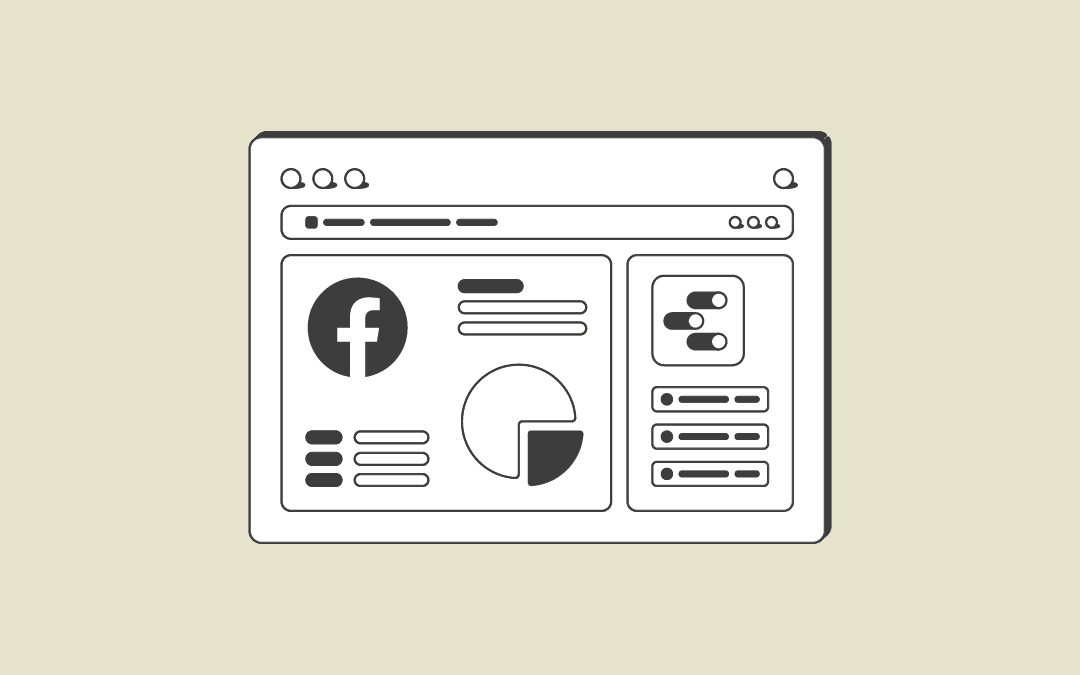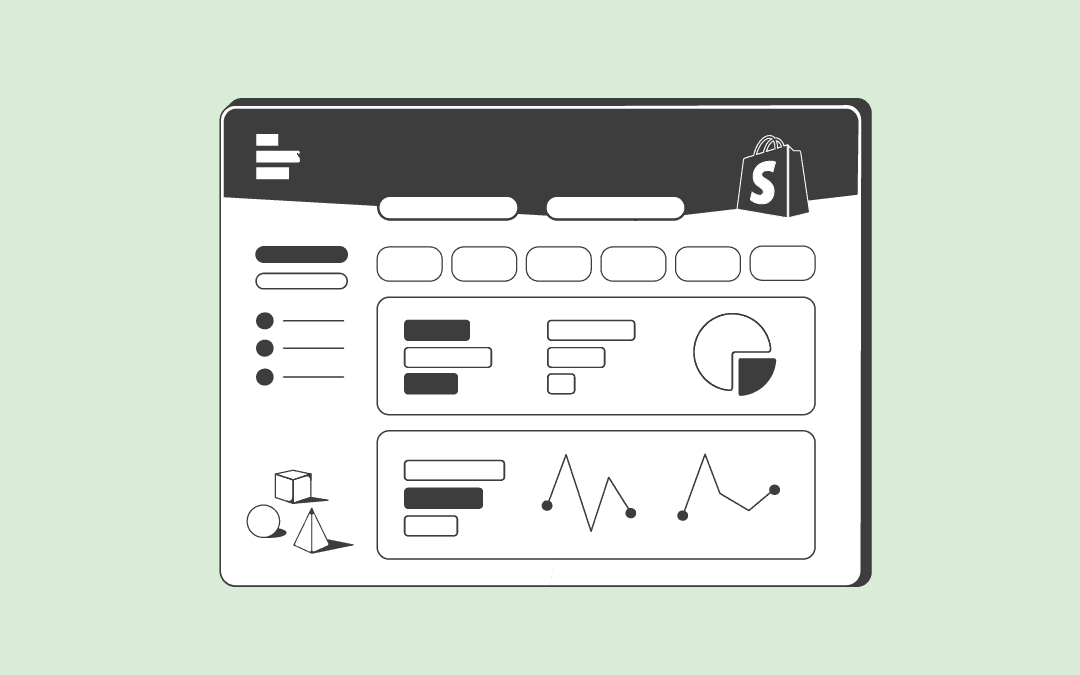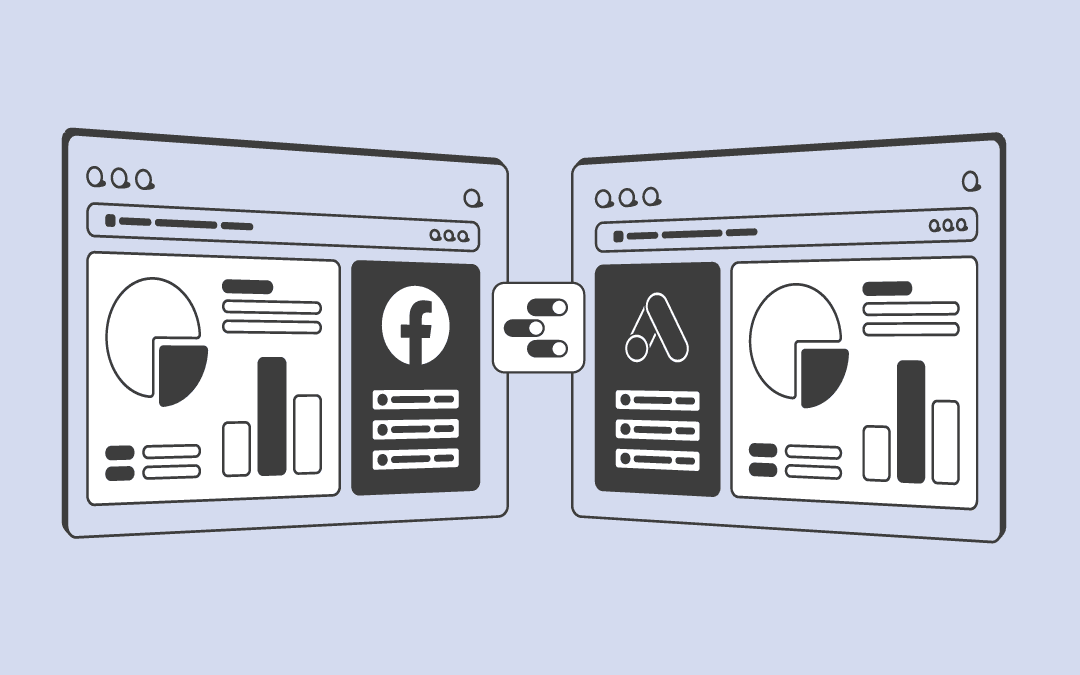Good news: Slow Data Studio dashboards are now a thing of the past — Google’s Extract Data connector is coming to the rescue! With the Extract Data connector, you can preload your data yourself — free of charge — and wave goodbye to frustrating load times. Skip ahead: What does the Extract Data connector do? ...
6-MINUTE READ | By Otto Olsson and Sophie Michaud