Streamline your ad budget tracking with Supermetrics
Automate your budget pacing with Supermetrics in Google Sheets. Effortlessly consolidate and analyze marketing data to optimize spend, avoid over and underspending, and stay on top of your budget.
Get data from 150+ data sources. 14-day free trial. No credit card required.
Fueling insights for 200K+ companies in 120 countries









Ad budget-pacing best practices with Supermetrics
Check out the video below and try out our free cheat sheet with all the necessary metrics and calculations to get you started right away.
Click on the button below the video to access the free cheat sheet.
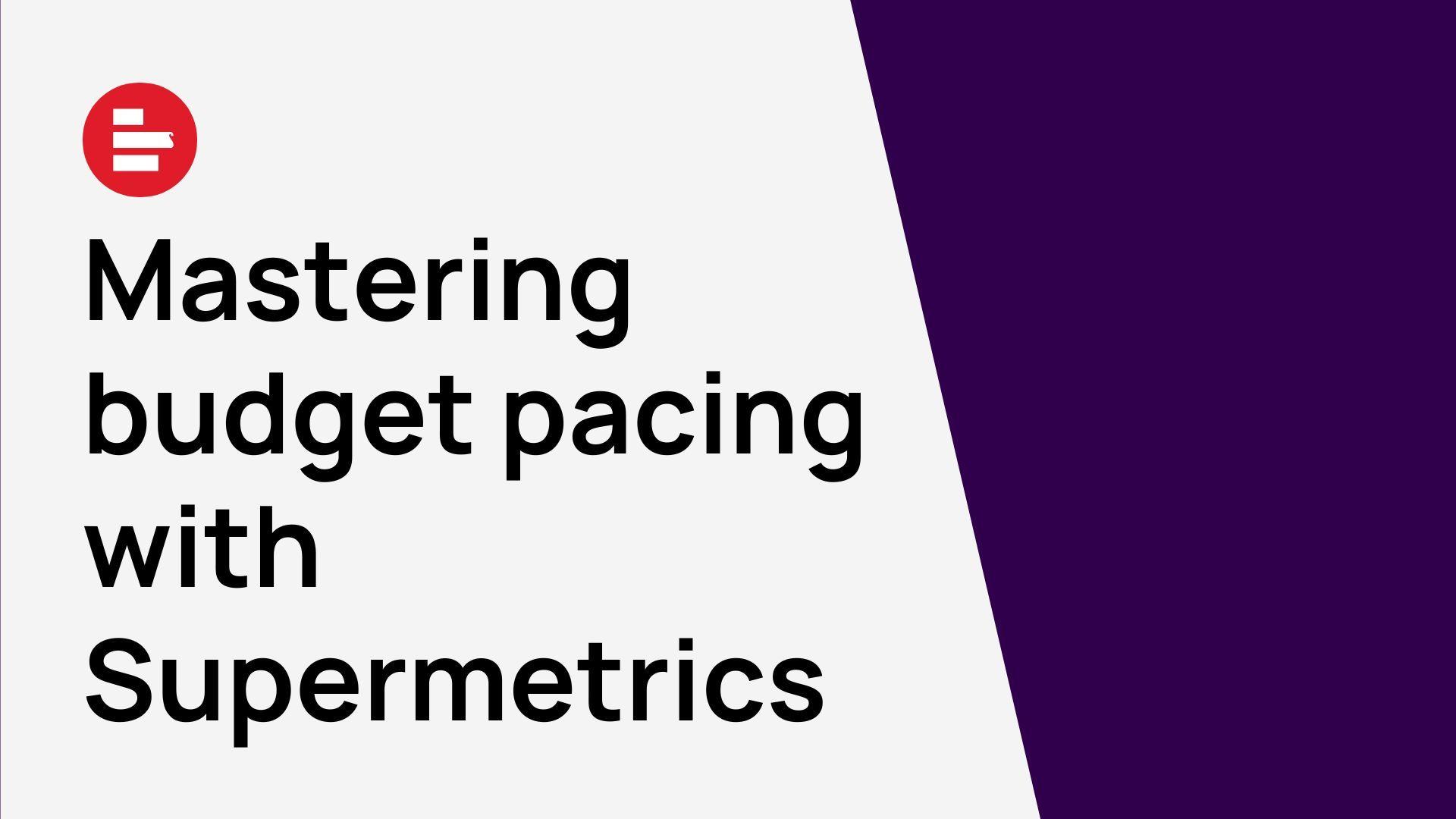
+15% of global online ad spend is reported through Supermetrics
Budget pacing with Supermetrics
Effortless automation
Eliminate the process of logging in to all your different platforms or correlating multiple file exports for insights. Get Supermetrics and bring all your commercial data in one place so you can always stay on top of your budget.
Granular insights
The automated budget pacing sheet will allow more time for insights. Check your daily, weekly, and monthly performance and act on timely trends.
Real-time comparison
Compare your actual spend across all channels and campaigns against the budget allocated so you don’t end up over- or underspending.
Want to stay on top of your ad budget, effortlessly?
Start your 14-day free trial with Supermetrics and let automation take the lead in optimizing your ad budget pacing.
How marketers use Supermetrics to stay on top of their ad budget
Automated monthly budget tracker
Supermetrics helps streamline and automate your data refreshes, ensuring you always have up-to-date data to create your monthly ad budget tracker. Gain real-time insights, saving time and minimizing errors effortlessly.
Compare budget against spending
Once you’ve all the data in Google Sheets, you can create daily spending reports to compare day-to-day spending against the budget and make data driven decisions, quickly.
Predictive analysis for budget optimization
Use Supermetrics to project future ad spend and budget pacing based on real-time data. Prevent overspending or underspending and stay on top of your budget.
Get started with our free ad budget pacing reporting templates
Thousands of marketers trust our templates for best practice reporting. Use our free budget pacing templates and Google Sheets and get started with just a few clicks.
Easily track spending across Facebook Ads, Google Ads, LinkedIn Ads, TikTok Ads, and Microsoft Ads. For campaign insights, use the campaign-level reporting template; for channel-specific data, go for the channel-level template.
Read more from our budget pacing resources
Want to see what Supermetrics can do for you?
Get full access to Supermetrics with a 14-day free trial.
No credit card required.





![Budget Pacing Masterclass for Marketers [Webinar]](/_next/image?url=https%3A%2F%2Fcdn.sanity.io%2Fimages%2F8ly2m84z%2Fproduction%2F0f5689faad4e716d83795a431158204ba5984422-1920x1080.jpg%3Fh%3D80%26fm%3Dwebp&w=3840&q=100)