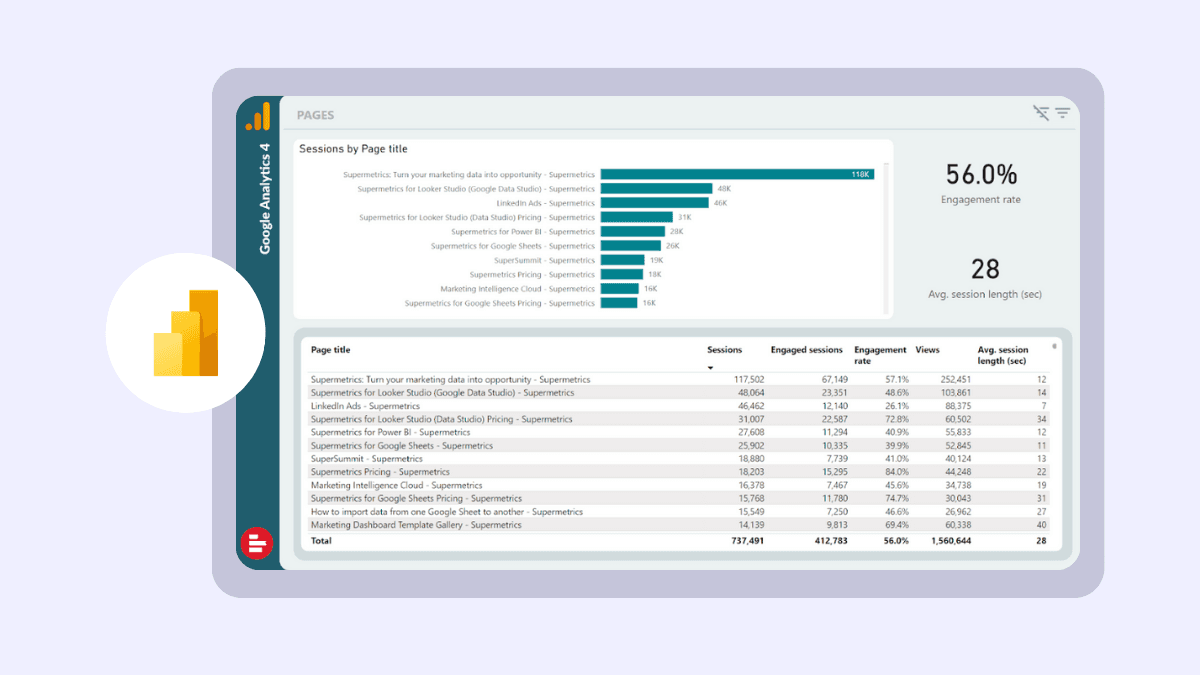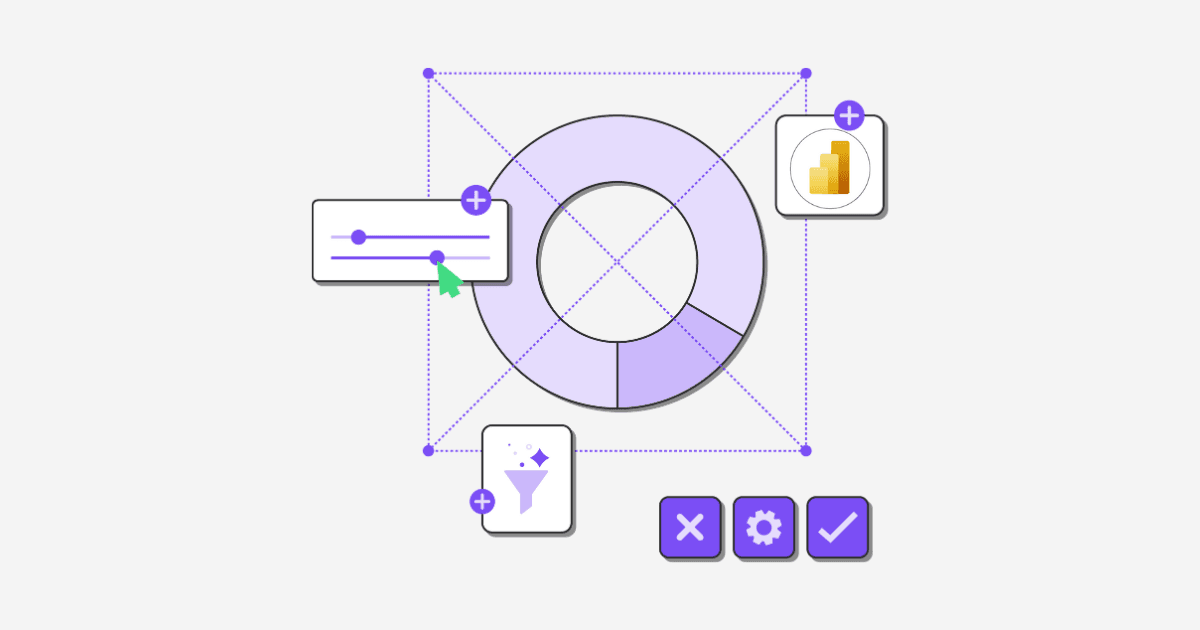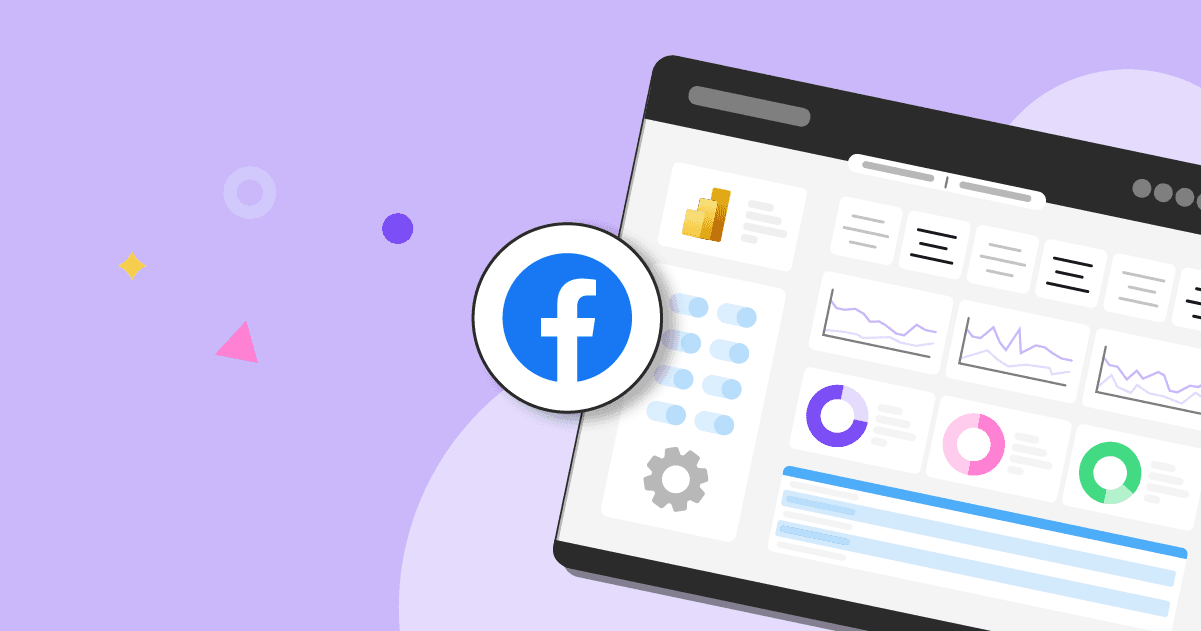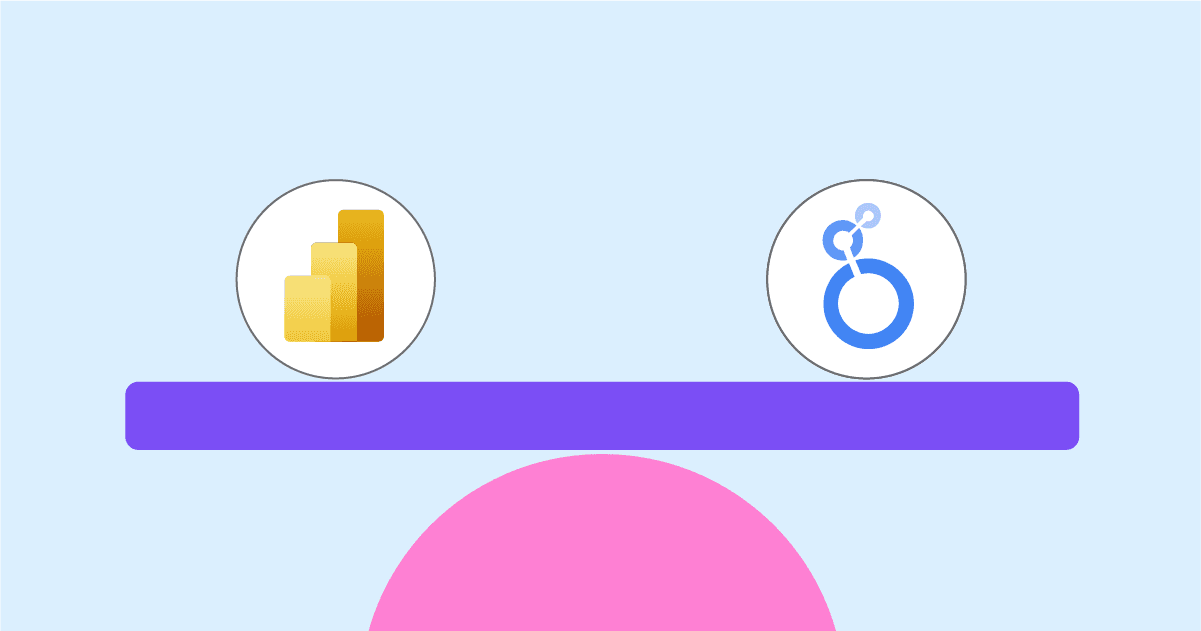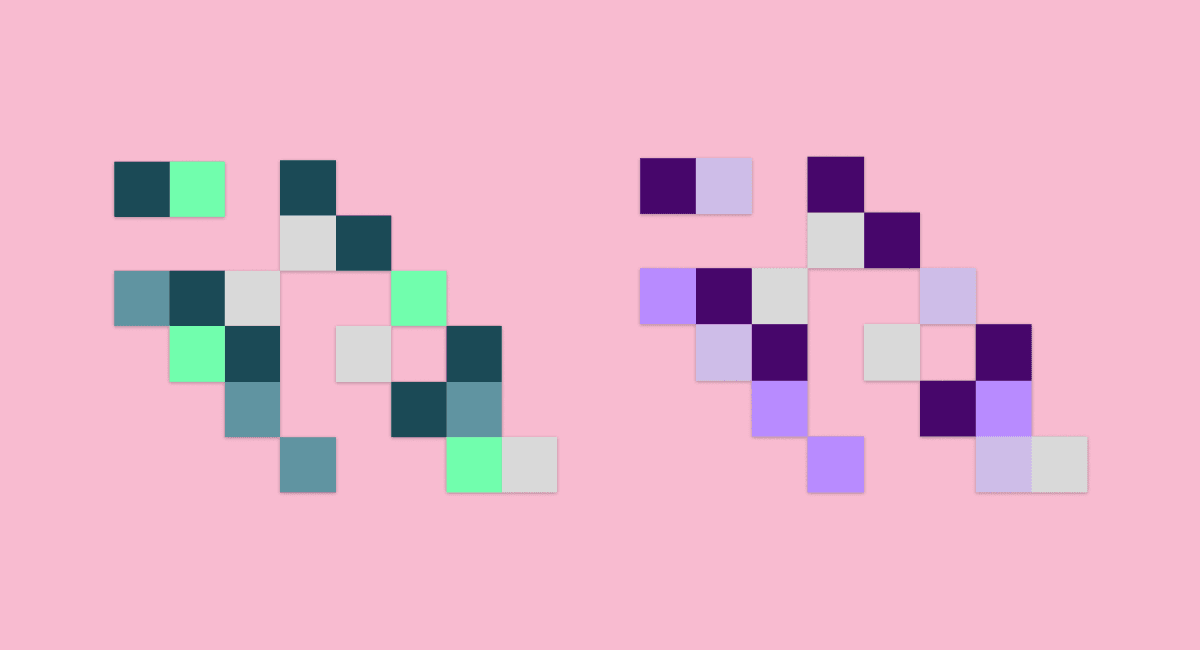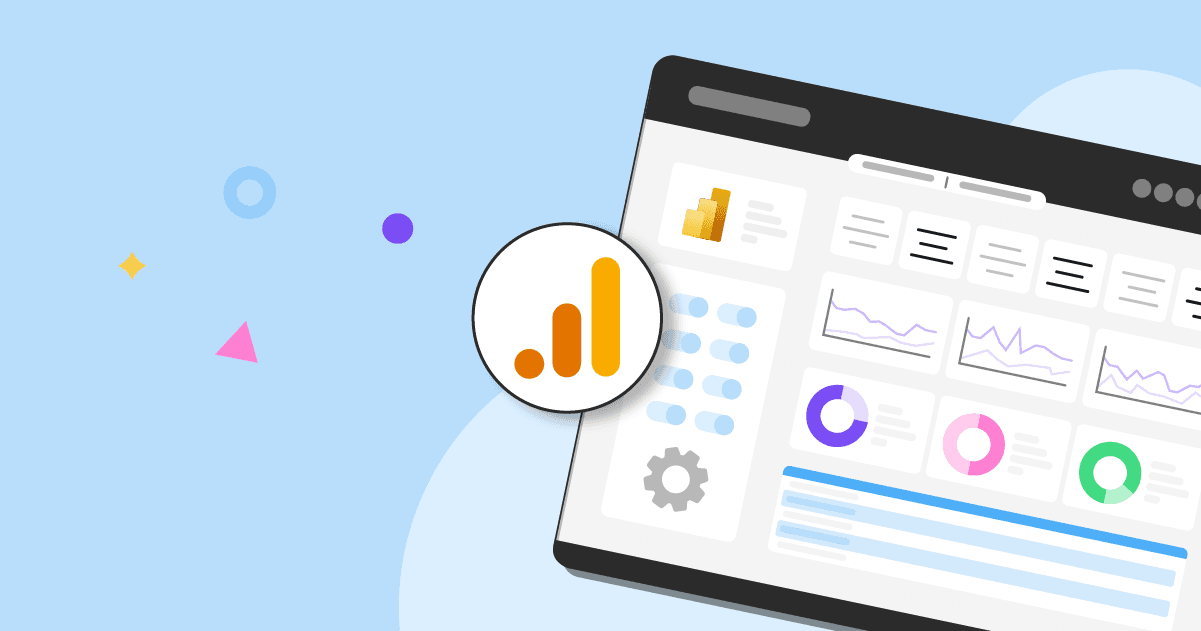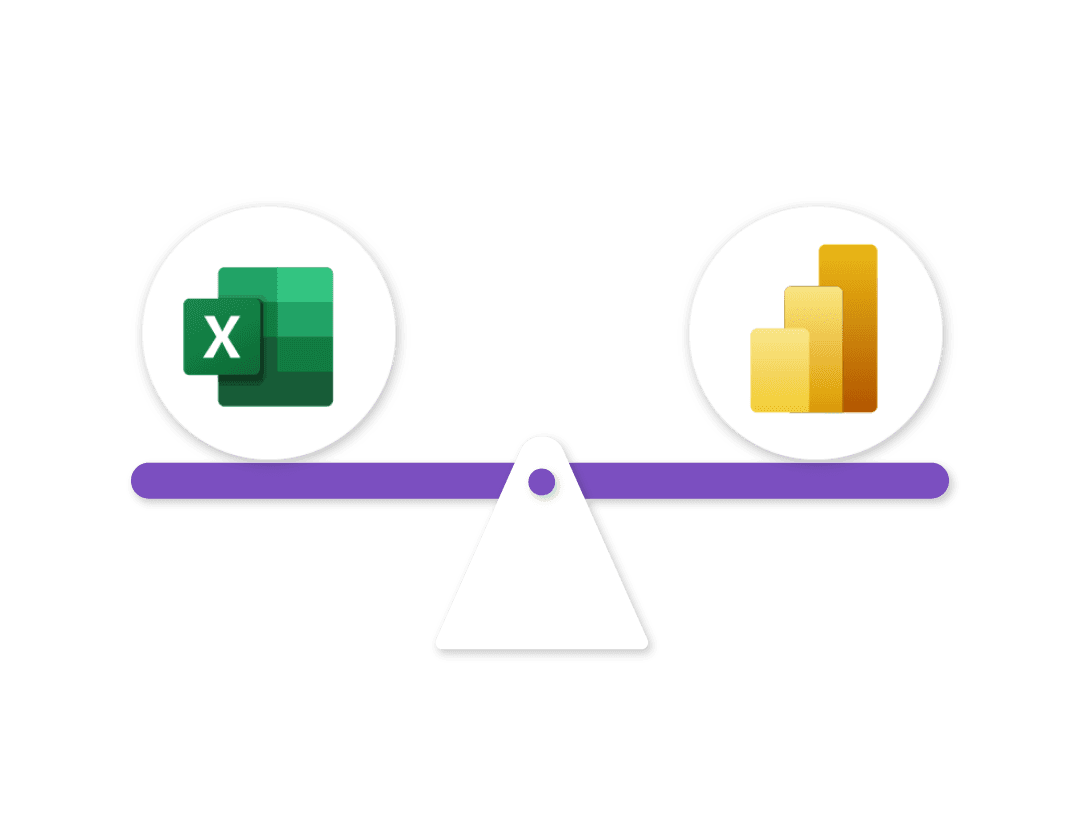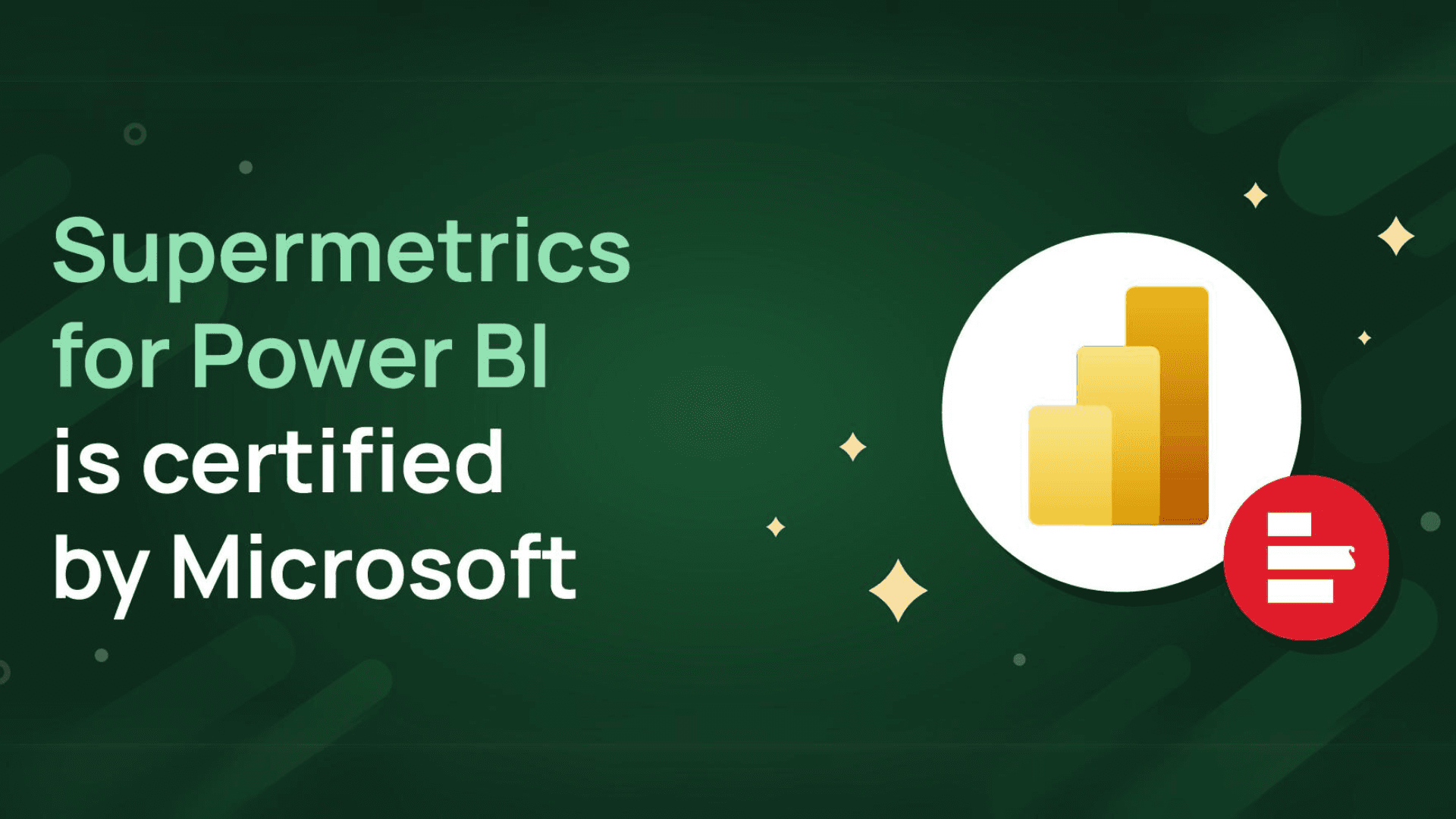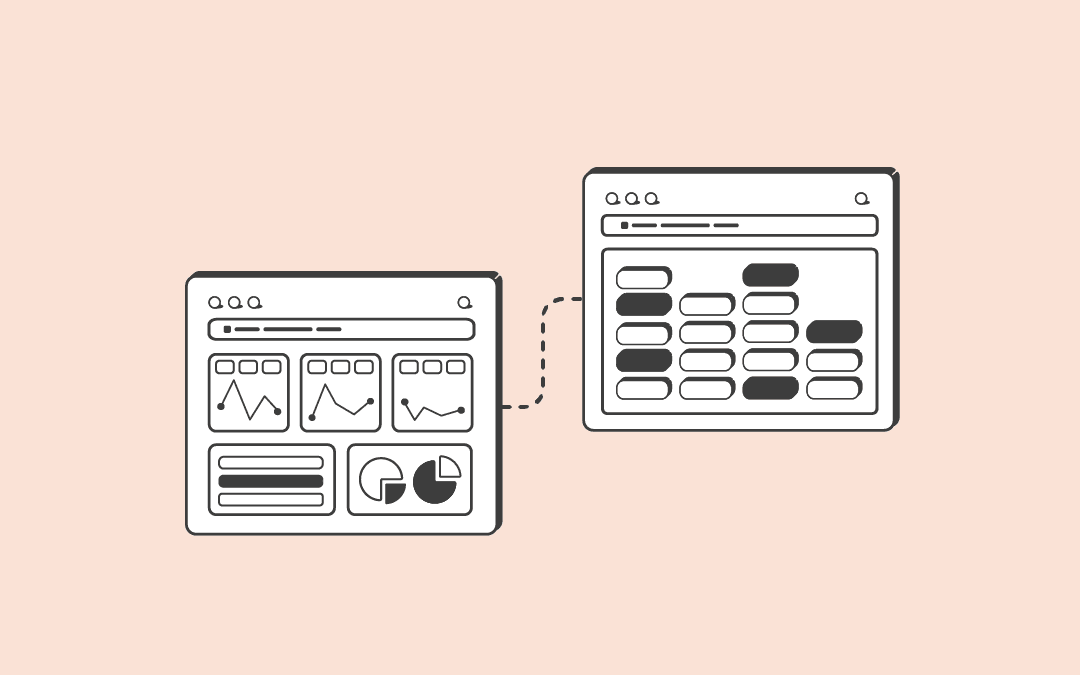Power BI
If you’re used to running your marketing dashboards on Excel or Google Sheets, Power BI can seem pretty intimidating. But don’t let the complexity put you off. With a few simple steps to set your data up the right way, Power BI can be a marketer’s best friend. ...
12-MINUTE READ | By Milja Nevalainen & Rosanna Campbell
Typically, using the raw data the marketing platform provides isn’t enough for in-depth analysis. To build actionable reports, you need to do some prep work and make your data analysis ready. In this article, we’ll discuss different ways you can use Power BI to transform your data. Skip ahead: Power BI’s data transformation features Data ...
8-MINUTE READ | By Jack Bitcon & Fanny Heimonen
You typically have two options for bringing Facebook Ads data into Power BI—manually import Facebook Ads data into Power BI or use a third-party connector. But before you commit your time to the actual work, it’s a good idea to understand what option is the best for you. Navigate this post: Manually import Facebook Ads ...
3-MINUTE READ | By Jessica Wei
When it comes to data visualization, Looker Studio and Power BI both have their own strengths and weaknesses. Rather than pitting them against each other and deciding which tool deserves the crown, it’s better to understand which one works best for what scenarios. In this article, we’ll review Looker Studio vs. Power BI and help ...
7-MINUTE READ | By Milja Nevalainen & Joy Huynh
Let me guess. You’re here because you want to overcome Google Analytics 4’s UI limitation and have more freedom to customize your reports. Bringing your data into Power BI is a great way to stay on top of your website performance without any restrictions. In this article, I’ll discuss two common methods for exporting GA4 ...
4-MINUTE READ | By Jessica Wei
Power BI and Excel are excellent data analysis tools offered by Microsoft, with the latter having been around for decades as part of the Microsoft Office suite. Business analysts use both to create dashboards and reports on desired insights. As a marketing manager doing reporting, you might be torn between the two. ...
5-MINUTE READ | By Jessica Wei
Microsoft Power BI is a powerful platform where you can connect and visualize multiple data sets for interactive online reports. With Supermetrics for Power BI, connecting to this data becomes quick and easy. In this guide, we’ll explore the vital role of Power BI in digital marketing, teach you about the current data import methods, ...
5-MINUTE READ | By Jessica Wei
The Supermetrics API makes it easy to get fresh marketing data into Power BI using the “web data connector”. But, Power BI starts to run into issues when the data volume grows beyond 10k rows from a single query. For marketing teams and agencies with large amounts of advertising data, this is simply a non-starter. ...
6-MINUTE READ | By Evan Kaeding
1
2Stay in the loop with our newsletter
Be the first to hear about product updates and marketing data tips