Dec 3, 2019
Introducing the Supermetrics Criteo connector: superpower your display retargeting advertising
By Supermetrics
[ Updated Mar 9, 2023 ]
5-MINUTE READ · By Anna Shutko
Today another much-requested data source is joining the Supermetrics connector family, and it’s Criteo!
This platform is one of the biggest players on the display advertising market—Criteo served more than 1300 billion ads to date. Criteo works with retailers to display personalized online display advertisements to consumers who have previously visited the advertiser’s website.
With this new connector you can pull your Criteo data into Google Sheets, Google Data Studio and Excel to create in-depth reports.
Why should you use the Supermetrics Criteo connector?
- Combine your Criteo data with data from your other paid marketing platforms, such as Facebook Ads or Google Ads
- Get a complete overview of your Criteo campaign performance—pull all your conversions, placements, categories and other data into a single report
- Analyze your Criteo campaigns’ ROI by combining Criteo campaign metrics with on-site Google Analytics data
- Create a full Criteo reporting funnel on the go—no need to copy-paste the numbers, download CSVs, or refresh the data manually
You can create detailed reports to analyze Criteo data alone or combine it with the metrics from other paid channels to get a complete overview of your marketing performance.
What kind of reports can I create with the Criteo connector?
Paid Channel Mix Report
One of the best ways to measure the competitiveness of Criteo as a channel is to include Criteo performance data into overall client or internal reporting dashboards.
For example, you can pull performance metrics, such as Clicks, Conversions and CPC from Google Ads, Facebook Ads, Criteo and other platforms into Google Sheets to see how each channel has performed. This analysis will provide you insight on how you can distribute your total marketing dashboard across different platforms.
Giacomo Iotti is an SEM Manager at Takewalks.com and he’s been using Supermetrics with Criteo to manage his PPC reporting. Giacomo said that, “Rather than going to each platform to track progress separately I use Supermetrics to consolidate all the metrics from different data sources in a single report. We are combining Criteo data with the data from Google Ads, Bing Ads, and Facebook Ads to build an overview dashboard. Essentially we are looking at metrics like Impressions, Clicks, Sales, Cost, Revenue and Reach to compare the performance across these different channels. In general, Supermetrics has been life-changing for my job. Before I started using it, I used to manually pull together a report from each data source.”
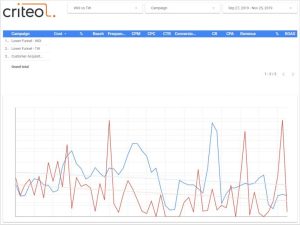
Campaign performance overview
Apart from multi-channel reporting, you can use the connector to effectively analyze Criteo data alone. You can pull the needed metrics for ad-hoc reporting to answer particular questions you might have. In addition, Supermetrics allows you to completely automate your Criteo reporting flow. After you have created the dashboard in Google Sheets you can set up automatic refresh and emailing to get a report with fresh data in your inbox every morning.
Your data analysis will become easier once you have all the Criteo data in a single report. For instance, you can immediately see which category has performed best.
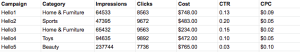
Post-click analysis
Great marketers deliver great results. In order to achieve these, you have to measure the impact your Criteo campaigns had in terms of conversions and revenue. To do that, you can combine Criteo data together with data from Google Analytics in a single report. This allows you to instantly see the impact each Criteo campaign had on your conversions and purchases so you could allocate your budget accordingly.
Get started with a free Google Data Studio Criteo Template

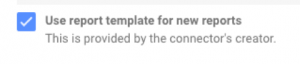
Want to start building a Criteo report today? Start your 14-day free trial of Supermetrics now.
Turn your marketing data into opportunity
We streamline your marketing data so you can focus on the insights.
