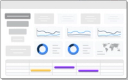Facebook Insights reporting template for Power BI
The Facebook Insights template gives you details about the organic performance, including posts, videos, reels, and demographics. Optimize and boost your Facebook presence using this Facebook Insights reporting template for Power BI.
Track likes dynamically
Understand your audience demographics
Optimize your content strategy
How to use the template
To get started, make sure that you’ve got access to Facebook account with either Administrator access to the connected Page, or (if you're using Business Manager) Page Editor access to the Page. Also make sure and that you’re logged in to Power BI. Note that connecting the template to Facebook will start a 14 day free trial of Supermetrics for Power BI.
- Log in to Supermetrics Hub. If new to Supermetrics, connect to your data source via the Power BI page on Supermetrics Hub.
- Select and authenticate the data source for your template.
- Download and open the template in Power BI. Sign in if prompted. The template will automatically fetch and display your data.
- Change accounts (if needed). Open Query Editor in Power BI Desktop by clicking 'Transform data.' Modify the account settings in the Invoked Function step for each relevant table.
More instructions on How to use Supermetrics report templates in the Power BI article.
Questions you can answer with this template
Audience growth
- How have organic impressions and paid impressions developed?
- How are daily reach and daily engaged users?
Audience demographics
- Where are my likes coming from?
- What does the age breakdown of users who have follow this page look like?
Gender insights
- What is the gender breakdown of page followers?
- Which gender engages more with my content?
Post performance
- What content types are driving the most engagement?
- Which are my top-performing posts?
Video and reels performance
- What's the total video views?
- What's the completion rate?
- How's the overall performance of reels?
- What are the most viewed videos and reels?
Get started with Facebook Insights report template for Power BI
Try our free template and experience the power of insights with a 14-day free trial. No credit card required.
See our other templates
Stay in the loop with our newsletter
Be the first to hear about product updates and marketing data tips