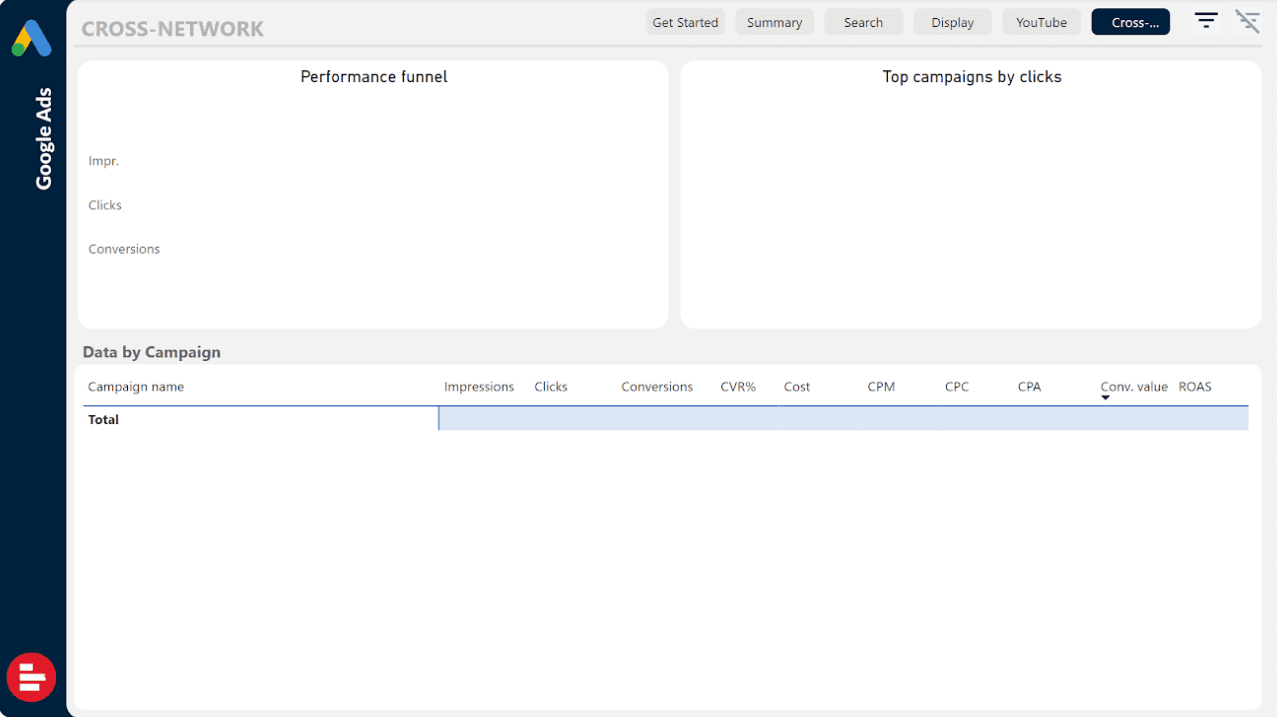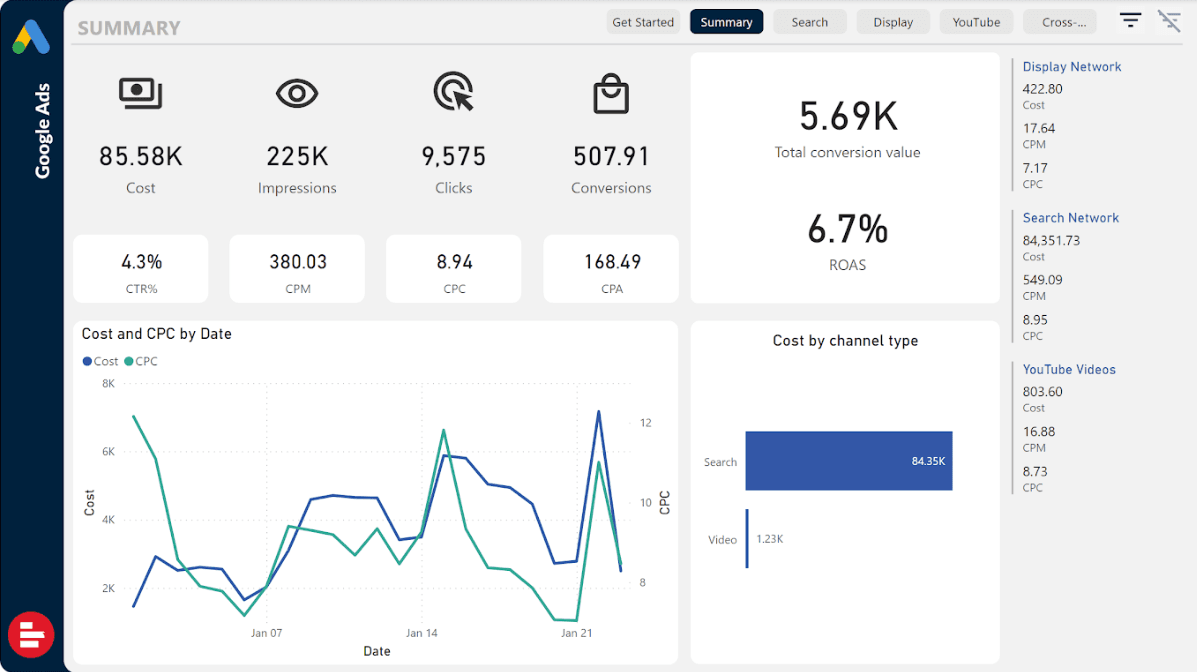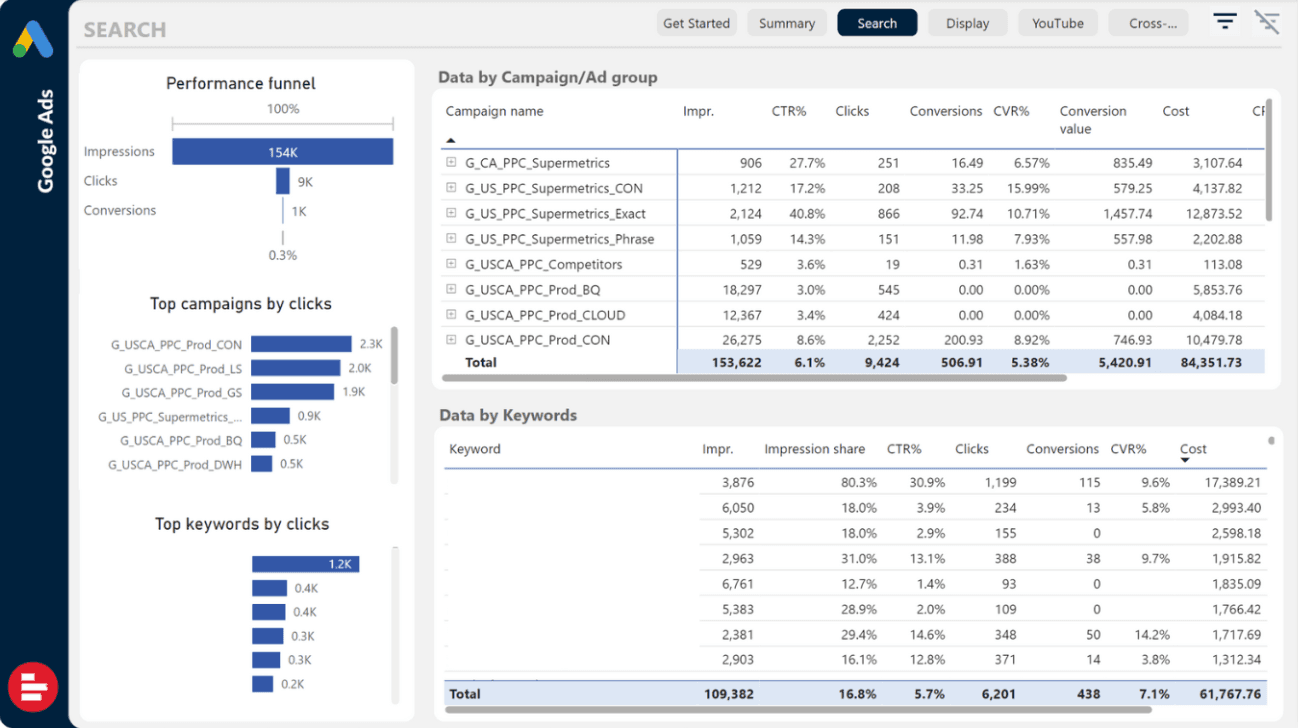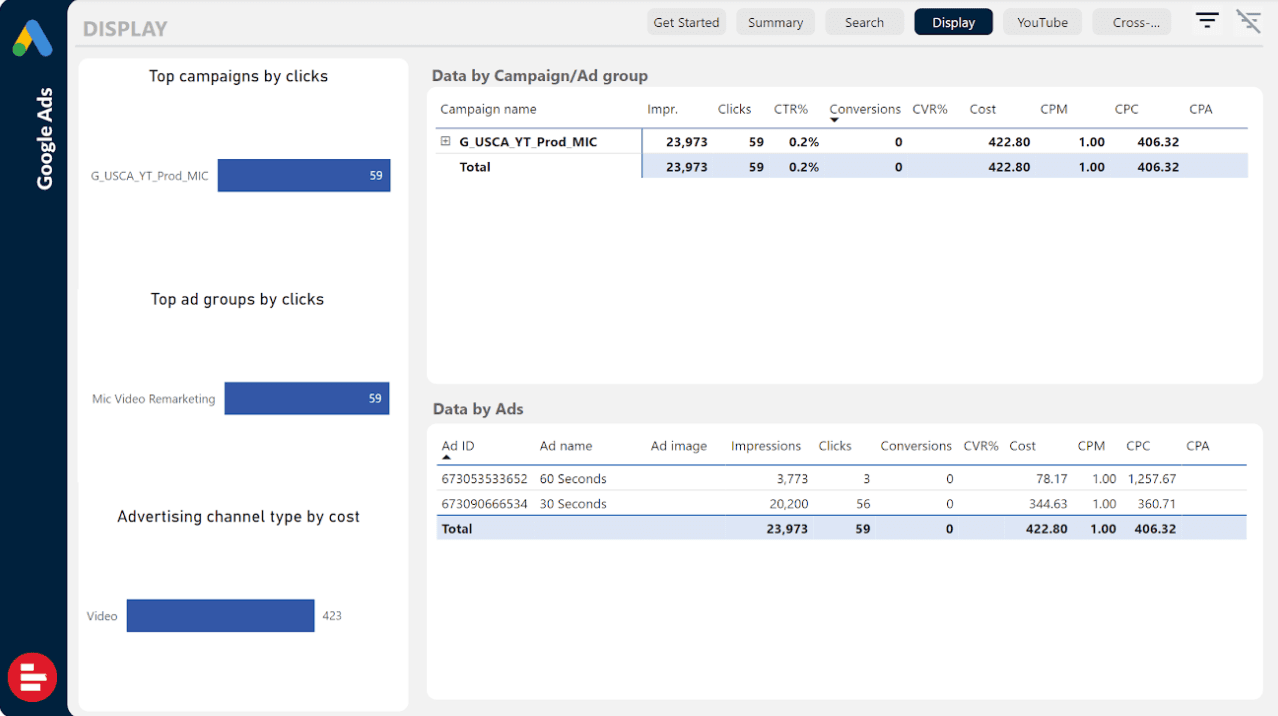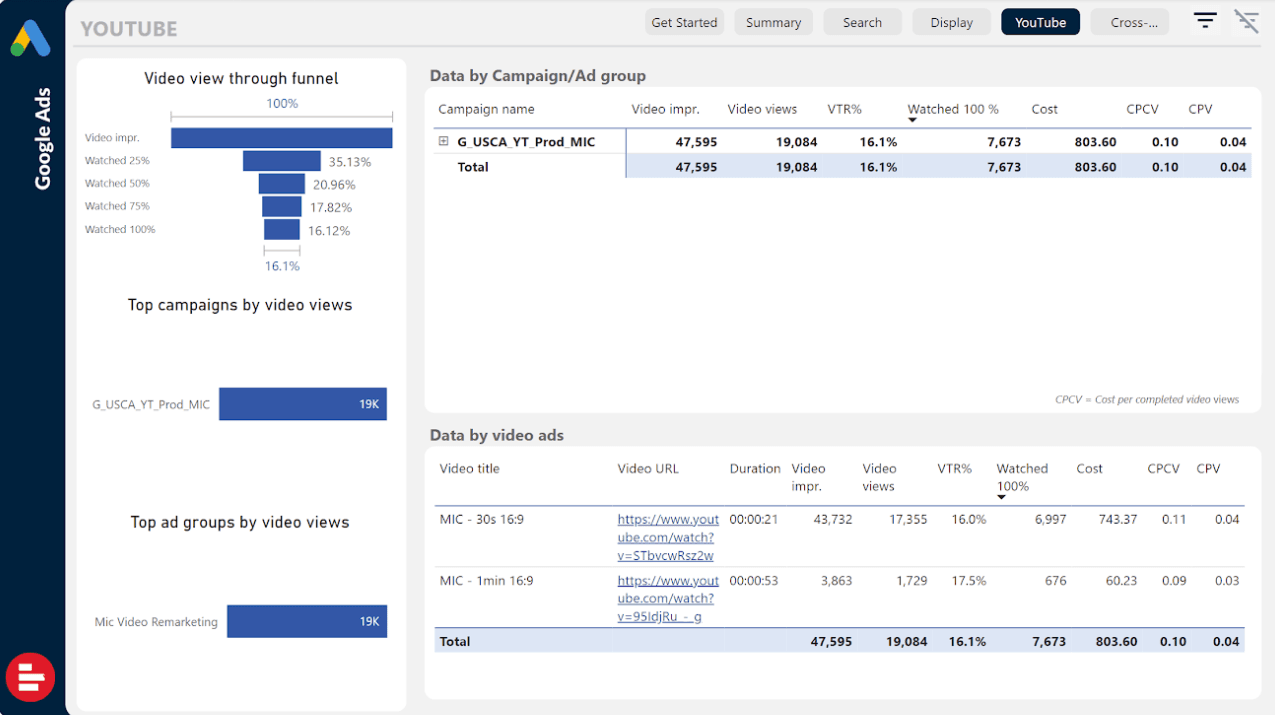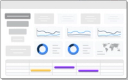Google Ads reporting template for Power BI
Optimize your campaigns with data-driven insights using this Google Ads reporting template for Power BI. See instructions below and start using the template!
Use cases:
Paid media
Insights at a glance
Deep dive into campaigns
Optimize your spend
How to use the template
To get started, make sure that you’ve got access to Google Ads and that you're logged in to Power BI.
- Log in to Supermetrics Hub. If new to Supermetrics, connect to your data source via the Power BI page on Supermetrics Hub.
- Select and authenticate the data source for your template.
- Download and open the template in Power BI. Sign in if prompted. The template will automatically fetch and display your data.
- Change accounts (if needed). Open Query Editor in Power BI Desktop by clicking 'Transform data.' Modify the account settings in the Invoked Function step for each relevant table.
More instructions on How to use Supermetrics report templates in the Power BI article.
Questions you can answer with this template
Overall campaign performance
- What is the total spend of each channel?
- What are the overall impressions during last month?
- How is your ROAS?
- What is the overall CTR, COM, CPC, and CPA during the period of time?
Search
- What are the top campaigns by clicks?
- How did your key metrics look like by campaign or ad group?
- What are the top keywords people search for by clicks?
- What keywords do people look for by clicks?
Display
- What are the top display campaigns?
- How much did you spend on display campaigns? What’s the CPC?
- What format of display ads is most popular?
- Which ads attract most clicks or views?
YouTube
- How do your YouTube videos perform throughout the funnel?
- How many people watched 50% of the video?
- What are your video views, impressions, and VTR?
- What are the top-performing video campaigns by views?
- What are the top ad groups by video views and their cost?
Cross-network
- Which campaign brings us the best ROAS?
- What is the ad performance by funnel?
Get started with Google Ads report template for Power BI
Try our free template and experience the power of insights with a 14-day free trial. No credit card required.
See our other templates
Stay in the loop with our newsletter
Be the first to hear about product updates and marketing data tips