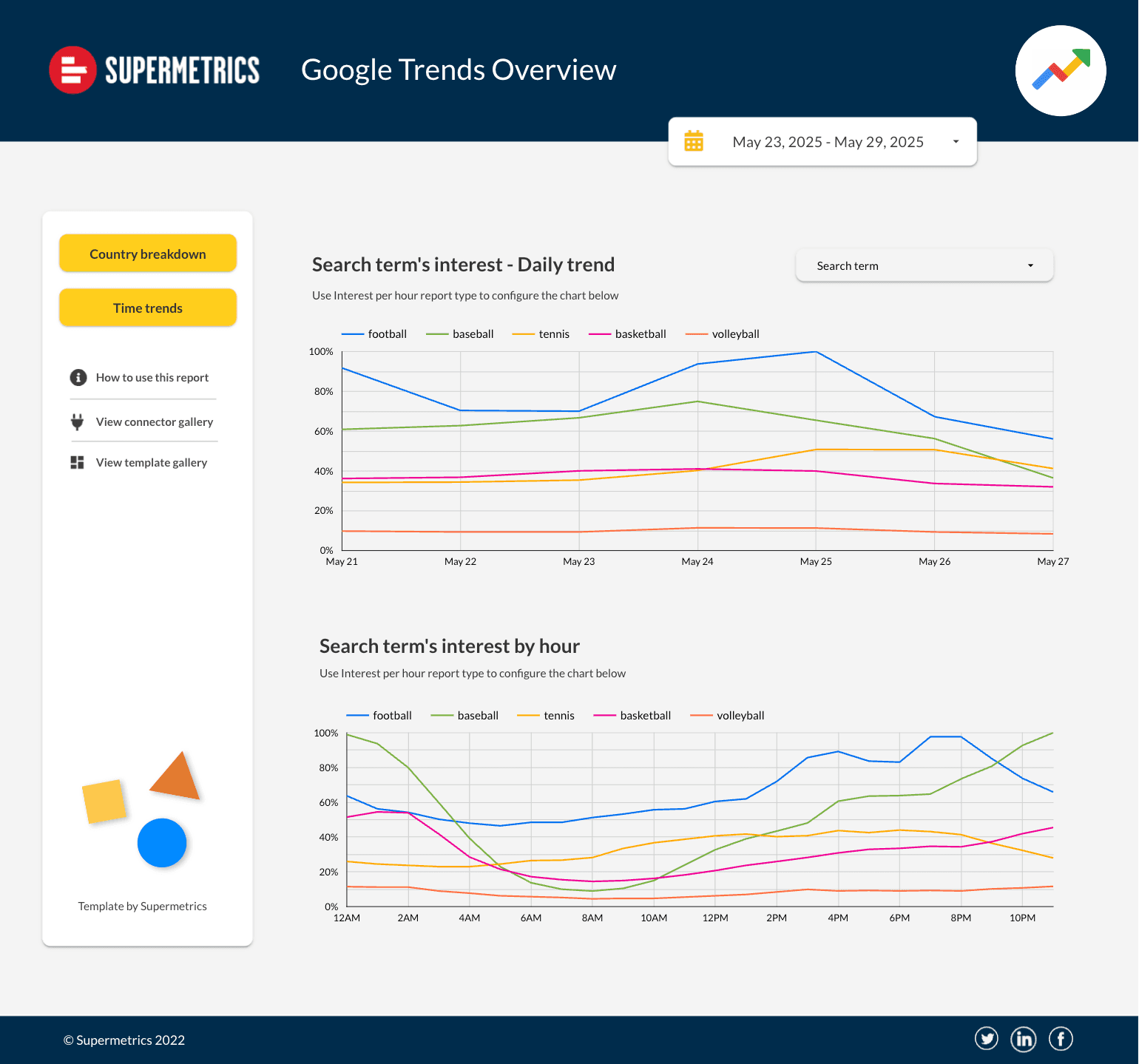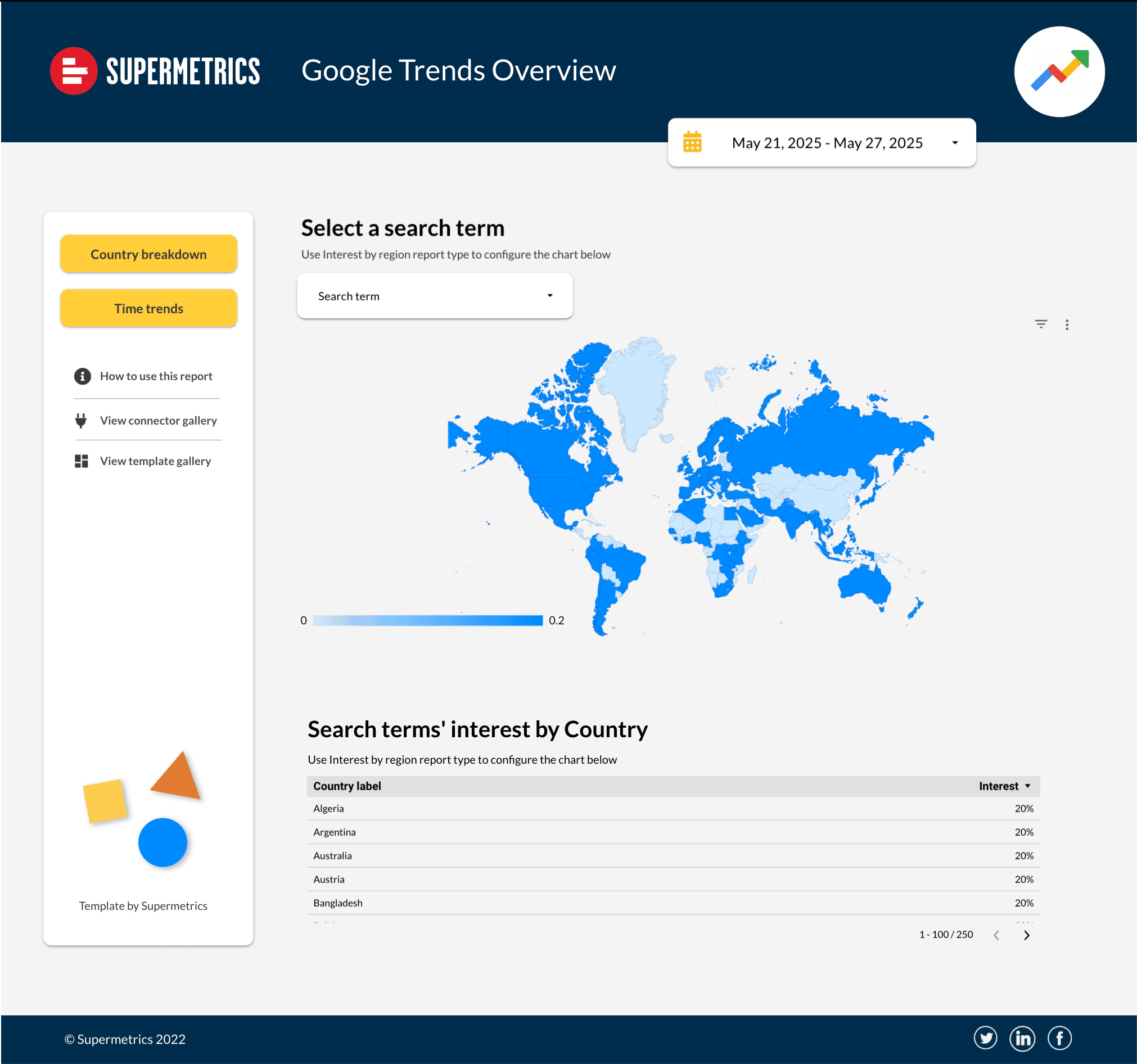Google Trends report template for Looker Studio
Tap into the power of Google Trends with this ready-to-use Looker Studio dashboard template. Track search interest over time, identify regional spikes in popularity, and fine-tune your SEO strategies using real-time search data—all in one dynamic dashboard.
Regional trend tracking
Real-time keyword insights
Ready-to-use dashboard
How to use the template
To get started, make sure that you’ve got access to Google Trends and that you're logged in to Looker Studio.
- Click on ‘Get the template’.
- Once at the template, click on the ‘Use my own data’ button at the top.
- Hover over the data source to find the ‘Query type’ name (you’ll need this for step 6) and click ‘replace data’.
- In the ‘Connect to data’ menu, search for ‘Google Trends’ by Supermetrics.
- Follow the instructions to connect your data to the template.
- Choose the ‘Query type’ name from step 3, then click ‘Next’.
- Click ‘Add’, then repeat steps 2 to 7 with the other data sources/query types.
- Click ‘Edit and Share’ - this will generate a copy of the template for you to start analyzing your data effortlessly.
If the edit button doesn't appear or errors show on the new copy, reload the page or find the template copy on the Looker Studio homepage.
Questions you can answer with this template
Keyword popularity
- How has interest in a specific search term changed over time?
- What are the trending search terms in my industry or niche?
- How do branded vs. non-branded search trends compare?
Geographic Google Trends insights
- Which countries or regions show the highest interest in a search term?
- How does keyword popularity vary by location?
Comparative interest
- How do search trends for competing brands compare over time?
- Which products or topics are gaining more attention?
Seasonality and timing
- Are there seasonal spikes in search interest?
- When is the best time to publish or promote content based on search behavior?
Get started with the Google Trends insights template
Visualize and compare Google Trends data to uncover optimization opportunities and audience insights. Try the template for free with a 14-day trial—no credit card required.
See our other templates
Stay in the loop with our newsletter
Be the first to hear about product updates and marketing data tips