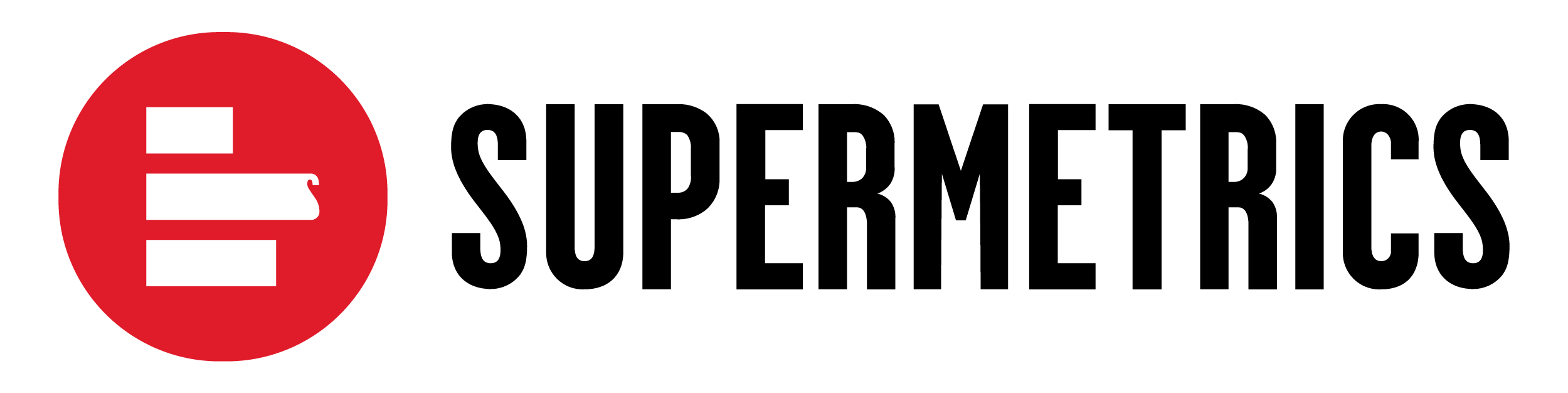Fields
Query fields can be provided either as a comma delimited string, list of strings, or a list of objects. Only the last one can contain additional field properties.
{"fields": "date, impressions"}
{"fields": ["date", "impressions"]}
{"fields": [{"id": "date"}, {"id": "impressions"}]}Please refer to data source specific field documentation for accepted ID values.
Field properties
| Property | Type | Description | ||||
| id | string | Required. Field ID | ||||
| key | string | Optional. Custom key to use for field value in output formats which provide data as key-value paired JSON objects. Defaults to the value of id. | ||||
| name | string | Optional. Custom field name. Appears in the response field_name property and in the header row of the query results. Not allowed to contain any HTML. | ||||
| split | string | Optional. Field split by type. Defaults to row.
| ||||
| transform | string | Optional. Transformations to apply to this field. See transformations for more. | ||||
| visible | bool | Optional. Whether field should be visible in query results. Field data is still queried and used e.g. to split rows, but just not returned in final query results. See related setting no_dimensions. Defaults to true. |
Last updated 2022-10-25 UTC.