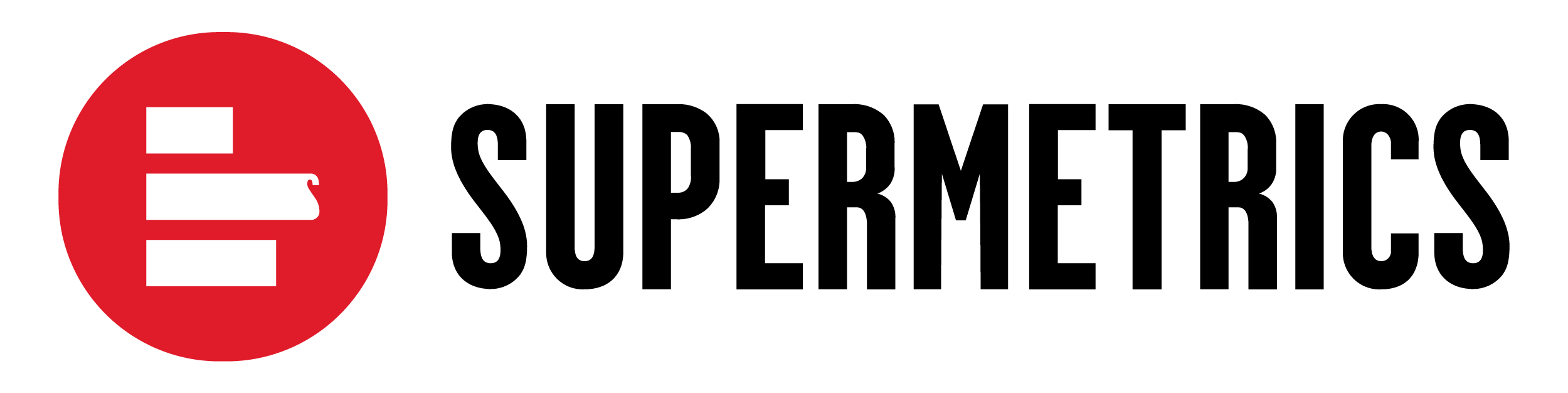Pagination
Pagination is available in selected endpoints as a way to work with larger amounts of response rows. All rows will be returned by default if you do not request pagination.
Pagination uses a zero-based index. Only rows that exist within the range will be returned.
-
offset_start
int
Optional. Starting row index for paginated response. Defaults to 0.
-
offset_end
int
Optional. Ending row index for paginated response. Defaults to none for all data.
Example
For example, to get the first 100 rows, the request would use the following parameters. Notice how the offset begins with 0 instead of 1 to include the first row.
https://...?json={... "offset_start":0, "offset_end":99}If request method was GET, response would have a URL to next 100 rows, until there are no more rows left to show.
{
"paginate": {
"prev": null,
"next": "https://...?json={... \"offset_start\":100, \"offset_end\":199}",
}
}Performance
Please note: pagination will be applied only after the full row amount has been fetched from the data source API. Using pagination does not improve the speed of your first query.
Restrictions
The maximum possible number of rows fetched in a single query, regardless of pagination, will be the maximum allowed for your license. See license limits.