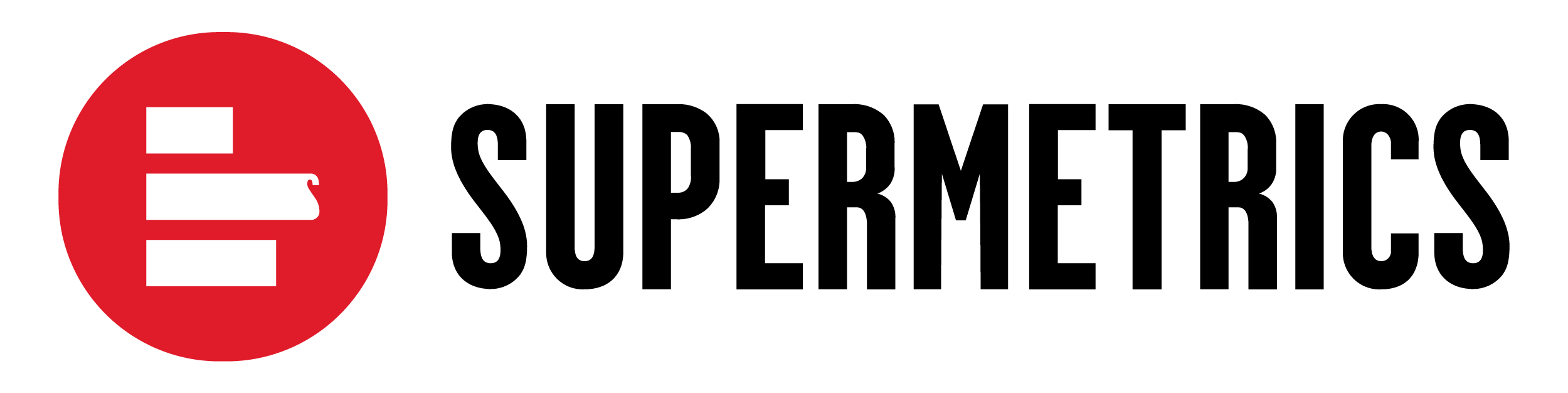Making requests
This page contains general information that you might need, when making requests to Supermetrics API.
Authentication
All endpoints that require authentication, accept either an api_key parameter, or an Authorization header. Read more from authentication.
Authorization: Bearer <your api key>
GET method
When endpoint supports the GET method, you can choose to either use the traditional GET query parameters, as defined in RFC 1738, or a JSON string representing the query parameters, sent as the json parameter.
The documentation shows examples mostly with the latter approach.
Example
GET /enterprise/v2/query/data/json?json={
"api_key": "<api key>",
"ds_id": "GAWA",
"ds_accounts": "567890",
"start_date": "2024-01-01",
"end_date": "today",
"fields": "date, impressions",
"settings": {"no_headers": true},
"filter": "impressions > 0 AND impressions < 100",
"order_rows": "impressions desc,date desc",
"max_rows": 1000
} HTTP/1.1
Host: api.supermetrics.com
Accept: */*
Accept-Encoding: gzip,deflate)
@fancy_anchor({"id": "post-method"})
#### POST method
When endpoint supports the _POST_ method, you either choose to send the request body
as POST fields with content type _application/x-www-form-urlencoded_, or as a JSON
string with content type _application/json_.
###### Example
@fancy_endpoint_example(
POST /enterprise/v2/query/data/json HTTP/1.1
Content-Type: application/json; charset=utf-8
Host: api.supermetrics.com
Accept: */*
Accept-Encoding: gzip,deflate
Authorization: Bearer <your api key>
{
"ds_id": "GAWA",
"ds_accounts": "567890",
"start_date": "2024-01-01",
"end_date": "today",
"fields": "date, impressions",
"settings": {"no_headers": true},
"filter": "impressions > 0 AND impressions < 100",
"order_rows": "impressions desc,date desc",
"max_rows": 1000
}Pretty JSON
URL query parameter pretty can be used to pretty-print JSON responses in human-readable format. Please note that this also increases the response size, and it should not be used for automated requests.
GET /enterprise/v2/query/data/json?json={...}&pretty=trueCORS support
Currently, we discourage making authenticated requests to Supermetrics API from browser applications, as they are likely to expose credentials to end users. Therefore, we do not accept cross-origin HTTP requests by default. Please contact us if this behaviour is vital to your integration.
Postman examples
The following Postman collection contains request examples for Supermetrics API endpoints. You can either download the file and import it into Postman, or have Postman import it from the URL the link below points to. See Postman's documentation on how to import collections.
- supermetrics_api_postman_20221004.json
SHA-256 e41f80cc46bf91de28f55b0cb05267ed6ac9834c60ef52d182a44c4dd8e4c237
Please remember to enter your API key into your Postman variables, and to add suitable parameter values to the requests, before running them.