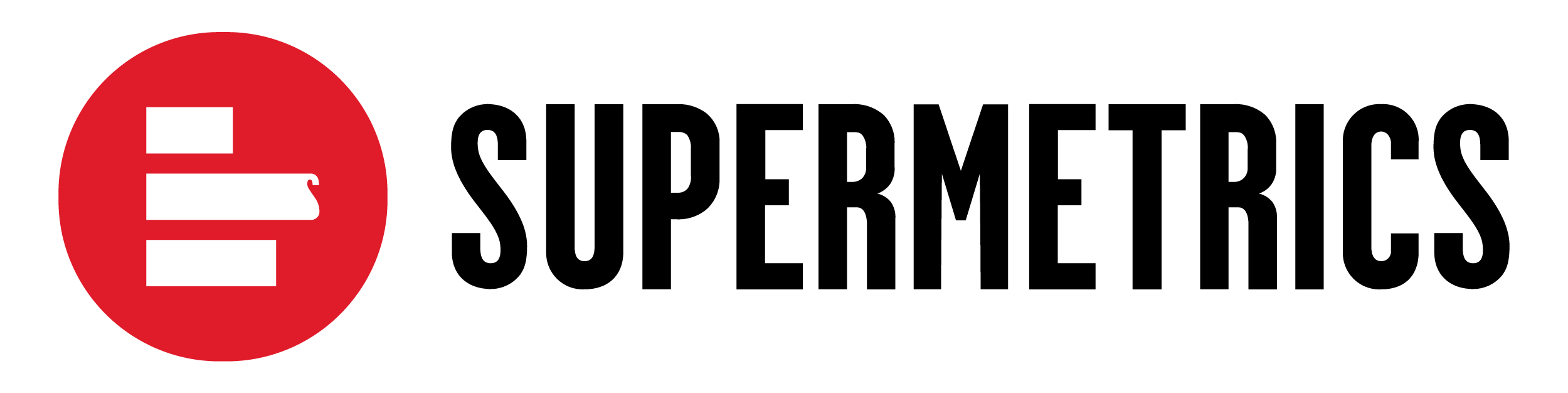Manage data source login links
Data source login links are anonymous URLs, that you can use to request data source authentications to your team.
- List login links
- Get login link
- Add login link
- Update login link
- Close login link
- Link status codes
- Custom redirect URLs
- Restrictions
- Errors
List login links
Response
| Property | Type | Description |
| meta > request_id | string | API request ID |
| data > * > link_id | string | Supermetrics login link ID |
| data > * > status_code | string | Current link status. See link status codes for more. |
| data > * > description | string | Internal link description. Not shown during authentication attempt. |
| data > * > ds_id | string | Data source ID. See data sources for more. |
| data > * > ds_name | string | Data source name |
| data > * > require_username | string | Data source username that must be used in authentication attempt |
| data > * > user_id | string | Supermetrics user ID of the user who will be marked as the primary owner of the login credentials. See restrictions for more. |
| data > * > user_email | string | Supermetrics user email |
| data > * > login_url | string | Full URL to initiate an authentication attempt. Can be accessed multiple times while link is open. |
| data > * > created_time | string | ISO 8601 datetime for when login link was created |
| data > * > expiry_time | string | ISO 8601 datetime for when login link will expire |
HTTP 200 OK
{
"meta": {
"request_id": "WnjTGeKqOXTnkZQMbZCfVMdmswv2wAzx"
},
"data": [
{
"link_id": "dsll_1",
"status_code": "OPEN",
"description": "My link",
"ds_id": "AC",
"ds_name": "Microsoft Advertising (Bing)",
"require_username": "",
"user_id": "usr_1",
"user_email": "info@supermetrics.com",
"login_url": "https://api.supermetrics.com/v2/datasource/login/renew/0qglMN....",
"created_time": "2021-10-22T11:47:16+00:00",
"expiry_time": "2021-10-12T23:59:00+00:00"
}
]
}Permissions
ds_login_links_read
Get login link
-
link_id
string
Supermetrics login link ID
Response
| Property | Type | Description |
| meta > request_id | string | API request ID |
| data > link_id | string | Supermetrics login link ID |
| data > status_code | string | Current link status. See link status codes for more. |
| data > description | string | Internal link description. Not shown during authentication attempt. |
| data > ds_id | string | Data source ID. See data sources for more. |
| data > ds_name | string | Data source name |
| data > require_username | string | Data source username that must be used in authentication attempt |
| data > redirect_url | string | Custom URL to redirect to after successful authentication, if any |
| data > redirect_verifier | string | Internal verifier string that is passed to redirect_url. See custom redirect URLs for more. |
| data > user_id | string | Supermetrics user ID of the user who will be marked as the primary owner of the login credentials. See restrictions for more. |
| data > user_email | string | Supermetrics user email |
| data > login_url | string | Full URL to initiate an authentication attempt. Can be accessed multiple times while link is open. |
| data > created_time | string | ISO 8601 datetime for when login link was created |
| data > expiry_time | string | ISO 8601 datetime for when login link will expire |
| data > login_id | string | Supermetrics login ID for a successful authentication. Defaults to null. |
| data > login_time | string | ISO 8601 datetime for when authentication occurred. Defaults to null. |
| data > login_username | string | Username used to authenticate to data source, which can be e.g. used as the ds_user parameter value in queries. Defaults to null. |
HTTP 200 OK
{
"meta": {
"request_id": "WnjTGeKqOXTnkZQMbZCfVMdmswv2wAzx"
},
"data": {
"link_id": "dsll_1",
"status_code": "CLOSED",
"description": "My link",
"ds_id": "AC",
"ds_name": "Microsoft Advertising (Bing)",
"require_username": "",
"redirect_url": "",
"redirect_verifier": "",
"user_id": "usr_1",
"user_email": "info@supermetrics.com",
"login_url": "https://api.supermetrics.com/v2/datasource/login/renew/0qglMN....",
"created_time": "2021-10-22T11:47:16+00:00",
"expiry_time": "2021-10-12T23:59:00+00:00",
"login_id": "dsl_8",
"login_time": "2021-10-22T12:15:16+00:00",
"login_username": "info@supermetrics.com"
}
}Errors
Permissions
ds_login_links_read
Add login link
-
ds_id
string
Required. Data source ID. See data sources for more.
-
expiry_time
string
Required. Link expiry time as date, datetime or relative time string. Value is saved as ISO 8601, defaulting to midnight as time of day.
-
description
string
Optional. Internal description for the link. Not shown during the authentication attempt.
-
require_username
string
Optional. Data source username that needs to be used in authentication attempt. Normally used when renewing existing credentials.
-
redirect_url
string
Optional. Custom URL to redirect to after successful authentication. See custom redirect URLs for more.
Request
POST https://api.supermetrics.com/enterprise/v2/ds/login/link
Authorization: Bearer <your api key>
Content-Type: application/json
{
"ds_id": "GAWA",
"description": "My test link",
"expiry_time": "24 hours"
}Response
Errors
Permissions
ds_login_links_write
Update login link
You can only update link details that do not affect any ongoing authentication attempts.
-
link_id
string
Supermetrics login link ID
-
description
string
Optional. Internal description for the link. Not shown during the authentication attempt.
Response
Errors
LINK_NOT_FOUND, LINK_UPDATE_FAILED
Permissions
ds_login_links_write
Close login link
Login link will be stop accepting new requests once it's closed, but closing will not affect already started authentication attempts.
-
link_id
string
Supermetrics login link ID
Response
Errors
LINK_NOT_FOUND, LINK_UPDATE_FAILED
Permissions
ds_login_links_write
Link status codes
| OPEN | Link is open for new authentication attempts |
| CLOSED | Link is closed, either because authentication was completed, or it was closed manually |
| EXPIRED | Link was never closed, and has expired |
Custom redirect URLs
For system integrations, user can be redirected back to a custom URL after successful authentication. This URL must always use HTTPS, and it supports custom URL parameters.
Returned parameters
To identify which data source login link was used in the authentication, the following parameters are always appended to redirect URL.
| Parameter | Description |
| link_id | Supermetrics login link ID that initiated the authentication attempt. You can use this parameter value to call Supermetrics API to retrieve information about the login link. |
| link_verifier | Link redirect verifier string. We recommend that you ensure that this value matches to the redirect_verifier value in link details, to ensure that link_id value in URL was not altered. |
https://localhost/my/callback?
&my_state=my_value
&link_id=dsll_1
&link_verifier=weKWvugnbCmKnuAayBUSAqsmceOCscfzyJ_IWcVa4VtPlease note that we highly recommend using additional state parameters in your integration to further protect against request forgery attacks
Restrictions
Note that you are, by default, limited to maximum of 5 links in OPEN state at any given time. Please contact us or your Supermetrics sales representative to increase this number.
Links older than 90 days are automatically removed from the system, regardless what state they are in.
All authenticated login credentials need a valid Supermetrics user ID as the primary owner and contact user. This is resolved from the authentication method used to call the endpoint. Shared API keys identify as the first user in the team with either OWNER or ADMIN role.
Errors
| Status | Error | Description |
| 403 | LINK_LIMIT_EXCEEDED | Creating new data source login link would exceed your limit for total open links. |
| 404 | LINK_NOT_FOUND | Requested data source login link was not found. |
| 500 | LINK_UPDATE_FAILED | Failed to update data source login link due to an internal error. Please try again. |