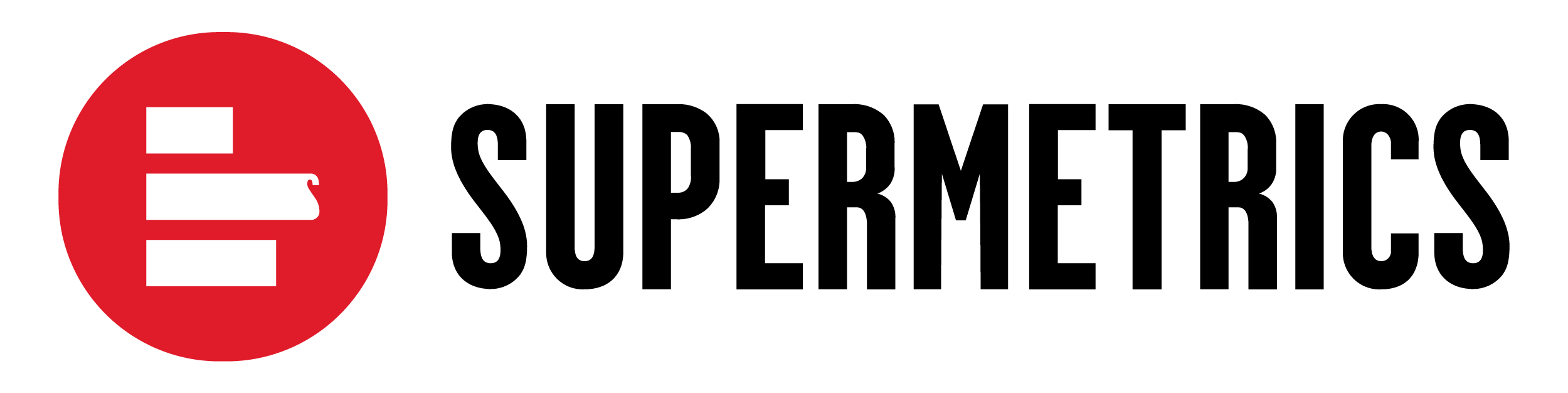Manage API keys
API keys are fixed authentication keys, used to access Supermetrics API.
Please note that this page is only available for general information purposes. Managing API keys requires an oAuth access token with appropriate permissions. Please contact us to manage your API keys for you.
- List API keys
- Get API key
- Add API key
- Update API key
- Supported scopes
- Restrictions
- Object reference
- Errors
List API keys
Response
| Property | Type | Description |
| meta > request_id | string | API request ID |
| data | api_key[] | Partial API key objects. See example for included properties. |
HTTP 200 OK
{
"meta": {
"request_id": "WnjTGeKqOXTnkZQMbZCfVMdmswv2wAzx"
},
"data": [
{
"@type": "api_key",
"api_key_id": "apk_2",
"created_time": "2021-09-25T12:38:47+00:00",
"description": "",
"key_type": "none",
"key_start": "api_H8TKlr...",
"is_enabled": true,
"behalf_of_user_info": null
},
{
"@type": "api_key",
"api_key_id": "apk_1",
"created_time": "2021-08-04T04:16:19+00:00",
"description": "My old API key",
"key_type": "user",
"key_start": "api_9Oz1n6...",
"is_enabled": false,
"behalf_of_user_info": {
"@type": "user",
"user_id": "usr_1",
"email": "info@supermetrics.com"
}
}
]
}Permissions
api_keys_read
Get API key
-
api_key_id
string
Supermetrics API key ID
Response
| Property | Type | Description |
| meta > request_id | string | API request ID |
| data | api_key | API key object |
HTTP 200 OK
{
"meta": {
"request_id": "WnjTGeKqOXTnkZQMbZCfVMdmswv2wAzx"
},
"data": {
"@type": "api_key",
"api_key_id": "apk_2",
"created_time": "2021-09-25T12:38:47+00:00",
"description": "",
"key_type": "none",
"key_start": "api_H8TKlr...",
"scope_names": [
"team_lists_write"
],
"allow_ips": [
"127.0.0.1"
],
"is_enabled": true,
"behalf_of_user_info": {
"@type": "user",
"user_id": "usr_1",
"email": "info@supermetrics.com"
}
}
}Permissions
api_keys_read
Add API key
Creating a new API key through this endpoint is recorded to the audit logs.
-
key_type
string
Required. Type of key to create. Either query for shared API keys to show in Query Manager or user for private keys intended for one user.
-
description
string
Optional. Internal API key description
-
scope_names
string | string[]
Optional. List of permission scopes for the API key. Defaults to none. See scopes for more.
-
allow_ips
string | string[]
Optional. List of fixed or CIDR formatted IP addresses allowed to use API key. Only IPv4 is supported.
-
is_enabled
bool
Optional. Whether API key is enabled and can be used in requests. Defaults to true.
-
behalf_of_user_id
string
Optional. Supermetrics user ID the API key identifies as. See restrictions for more.
Request
POST https://api.supermetrics.com/enterprise/v2/api_key
Authorization: Bearer <access token>
Content-Type: application/json
{
"description": "My new API key",
"behalf_of_user_id": "usr_1"
}Response
Errors
API_KEY_ALLOW_IP_INVALID, API_KEY_LIMIT_EXCEEDED, API_KEY_SCOPE_NAME_INVALID, API_KEY_USER_INVALID
Permissions
api_keys_write
Update API key
-
description
string
Optional. Internal API key description
-
scope_names
string | string[]
Optional. List of permission scopes for the API key. Defaults to none. See scopes for more.
-
allow_ips
string | string[]
Optional. List of fixed or CIDR formatted IP addresses allowed to use API key. Only IPv4 is supported.
-
is_enabled
bool
Optional. Whether API key is enabled and can be used in requests. Defaults to true.
-
behalf_of_user_id
string
Optional. Supermetrics user ID the API key identifies as. Use null to remove previously saved value. See restrictions for more.
Request
PATCH https://api.supermetrics.com/enterprise/v2/api_key/apk_3
Authorization: Bearer <access token>
Content-Type: application/json
{
"description": "Old disabled API key",
"is_enabled": false
}Response
Errors
API_KEY_ALLOW_IP_INVALID, API_KEY_NOT_FOUND, API_KEY_SCOPE_NAME_INVALID, API_KEY_UPDATE_FAILED, API_KEY_USER_INVALID
Permissions
api_keys_write
Supported scopes
API keys can be given the following permission scopes to limit access to Supermetrics API.
| Scope | Description |
| ds_accounts_read | Allow reading accounts from available data sources |
| ds_login_links_read | Allow reading existing data source login links |
| ds_login_links_write | Allow creating and updating data source login links |
| ds_logins_read | Allow reading existing data source authentications |
| ds_logins_write | Allow updating data source authentications |
| ds_queries_read | Allow reading all available saved queries |
| ds_queries_run | Allow running new data source queries |
| table_groups_read | Allow reading existing table groups |
| table_groups_write | Allow creating, updating and removing table groups |
| team_lists_read | Allow reading team lists |
| team_lists_write | Allow creating, updating and removing team lists |
| team_settings_read | Allow reading team settings |
| team_settings_write | Allow updating team settings |
Restrictions
API keys are displayed only once upon creation and cannot be retrieved in full later. If you lose your key, you must disable it and create a new one.
Note that disabling an API key is irreversible. You are limited to 5 enabled API keys by default. Please contact us or your Supermetrics representative to get additional API keys.
When an API key contains IP restrictions, it can no longer be used with previous version (v1) of the Supermetrics API. Please migrate any existing queries.
When API key type is user and behalf_of_user has been specified, removing that user from your team will also disable the API key. Shared API keys will revert to their default behaviour – identifying as the first user in the team with OWNER or ADMIN role.
Object reference
api_key
| Property | Type | Description | ||||||
| api_key_id | string | Supermetrics API key ID | ||||||
| created_time | string | ISO 8601 datetime for when API key was created | ||||||
| description | string | Internal API key description | ||||||
| key_type | string | Type of API key
| ||||||
| key_start | string | First 10 characters from the API key value | ||||||
| key_value | string | API key value as plain text, when requested. Defaults to null. | ||||||
| scope_names | string[] | List of permission scopes for the API key. See scopes for more. | ||||||
| allow_ips | string[] | List of fixed or CIDR formatted IP addresses allowed to use API key | ||||||
| is_enabled | bool | Whether API key is enabled and can be used in requests | ||||||
| behalf_of_user_info | user | Supermetrics user the API key identifies as. Defaults to null. |
user
| Property | Type | Description |
| user_id | string | Supermetrics user ID |
| string | Supermetrics user email |
Errors
| Status | Error | Description |
| 400 | API_KEY_ALLOW_IP_INVALID | Provided IP is not a valid IP address, or an IP range in CIDR format. |
| 403 | API_KEY_LIMIT_EXCEEDED | Creating new API keys would exceed your total key limit. |
| 404 | API_KEY_NOT_FOUND | Requested API key was not found. |
| 400 | API_KEY_SCOPE_NAME_INVALID | Provided scope name is not supported. See scopes for more. |
| 500 | API_KEY_UPDATE_FAILED | Failed to update API key due to an internal error. Please try again. |
| 400 | API_KEY_USER_INVALID | Provided user ID either does not exist or does not have access to this team. |