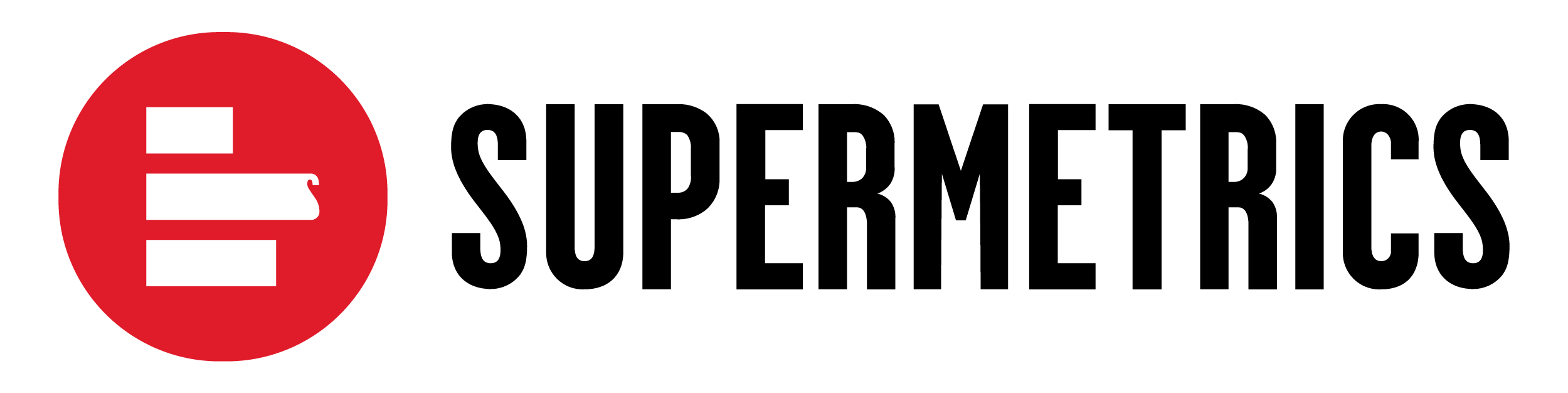Output formats
The Supermetrics API supports several output formats for extracting query data. Each format has its own dedicated endpoint, available for get data queries and to short URLs.
- JSON (default)
- Key-value pairs JSON
- Newline delimited JSON
- Parquet (Preview)
- Postman
- Power BI
- Qlik
- CSV
- TSV
- Limitations
- Missing a format?
JSON (default)
Default output format of the Supermetrics API is JSON. Please see get data for response structure and examples.
Endpoints
| Get data | https://api.supermetrics.com/enterprise/v2/query/data/json |
| Short URL | https://api.supermetrics.com/enterprise/v2/query/s/:query_id/json |
Settings
- no_json_keys setting is by default true
- Optional setting decode_json_fields
Features
- Supports result pagination
- Supports field's key-property
Key-value pairs JSON
Output format for query results in JSON without any metadata. Data is structured as a list of key-value pair objects, where keys are the requested field id values. This common data structure is understood by a wide range of solutions, including Excel, Power BI and Azure Logic Apps.
Endpoints
| Get data | https://api.supermetrics.com/enterprise/v2/query/data/keyjson |
| Short URL | https://api.supermetrics.com/enterprise/v2/query/s/:query_id/keyjson |
Settings
- no_headers setting is by default true
- Optional setting no_json_keys
- Optional setting decode_json_fields
Features
- Supports field's key-property
Newline delimited JSON
This output format implements the NDJSON specification for line separated JSON. Response consists only of the query results, where each new line is a single row of data. Each data row is structured as a JSON object, where keys are the requested field id values.
This form of JSON streaming is preferred by some systems, such as BigQuery and Azure Data Factory.
Endpoints
| Get data | https://api.supermetrics.com/enterprise/v2/query/data/ndjson |
| Short URL | https://api.supermetrics.com/enterprise/v2/query/s/:query_id/ndjson |
Settings
- no_headers setting is by default true
- Optional setting no_json_keys
- Optional setting decode_json_fields
Features
- Supports result pagination
- Supports field's key-property
Parquet (Preview)
Output format to get query results as a Apache Parquet file – columnar data storage format used in Apache Hadoop. Generated file is configured for Parquet version 1.0.
Parquet files are supported by various data processing services, such Azure Data Factory.
Please note that this output format is in Preview and it might not work for all queries, or for all services that accept Parquet files. Please let us know of any issues you might encounter to help us improve this output format.
Endpoints
| Get data | https://api.supermetrics.com/enterprise/v2/query/data/parquet |
| Short URL | https://api.supermetrics.com/enterprise/v2/query/s/:query_id/parquet |
Settings
- clean_numeric_types setting is by default true
- dimensions_to_strings setting is by default true
- Optional setting decode_json_fields
Postman
Output format to import query request details into Postman, a popular software for making HTTP requests. Response is a Postman collection v2.1. See Postman documentation for how to import collections.
Please note that while accessing this output format does not perform the actual query, using invalid query parameter values do stop Postman from accepting the import.
Endpoints
| Get data | https://api.supermetrics.com/enterprise/v2/query/data/postman |
| Short URL | https://api.supermetrics.com/enterprise/v2/query/s/:query_id/postman |
Power BI
Output format as an HTML table, intended for integrations with Power BI. This format can also be used when fetching data into Excel. See related solution article for detailed instructions.
Endpoints
| Get data | https://api.supermetrics.com/enterprise/v2/query/data/powerbi |
| Short URL | https://api.supermetrics.com/enterprise/v2/query/s/:query_id/powerbi |
Qlik
Output format designed for integrations with Qlik Sense. Please see related solution article on how to get started.
Endpoints
| Get data | https://api.supermetrics.com/enterprise/v2/query/data/qlik |
| Short URL | https://api.supermetrics.com/enterprise/v2/query/s/:query_id/qlik |
CSV
Output format as a CSV file, following RFC 4180. Default delimiter is a comma and enclosing character is a quotation mark, when necessary. This format can also be used when fetching data into Excel and Power BI.
Endpoints
| Get data | https://api.supermetrics.com/enterprise/v2/query/data/csv |
| Short URL | https://api.supermetrics.com/enterprise/v2/query/s/:query_id/csv |
TSV
Output format as a TSV file, following RFC 4180. Default delimiter is a tab and enclosing character is a quotation mark, when necessary. This format can also be when fetching data into Excel and Power BI.
Endpoints
| Get data | https://api.supermetrics.com/enterprise/v2/query/data/tsv |
| Short URL | https://api.supermetrics.com/enterprise/v2/query/s/:query_id/tsv |
Limitations
Unless otherwise mentioned, output formats do not support pagination.
Output formatting only applies to successfully executed queries. If an error occurs, the response uses the standard JSON error response.
Missing a format?
If you find that we are missing the output format you absolutely need, please contact us or your Supermetrics representative, and let us know.